User segmentation can give you a better understanding of your client base. For example, you might need to segment customers by different parameters that can be added to a user using custom fields. Or you might want to create a list of newly created users for the past month or the most active users in your community center.
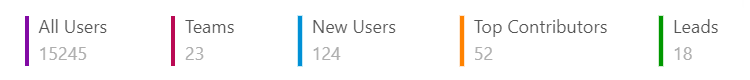
All users in OnsiteSupport (end-users and agents) can be managed in Menu » Users in the agent interface and shows all accounts (active, not activated, banned, etc) in your community.
Create New Segment
In order to build a custom segment, please use grouping, sorting and filters options at the top or if you have many conditions to set as parameters do the following:
- Click Edit under Options on "All Users" list;
- Set a specific number of conditions based on user registration, latest activity, custom fields, etc.
- Define what sorting option would be used in the segment. The final segment also has custom table columns that would provide additional information on the user account, limited maximum to 5 to be displayed.
- Hit Run for getting one-time results.
- This list can be exported to Excel or CSV file under Options.
Here is one of the examples - you need to show all newly registered users for the past month. That's how your conditions look like to run segmentation:
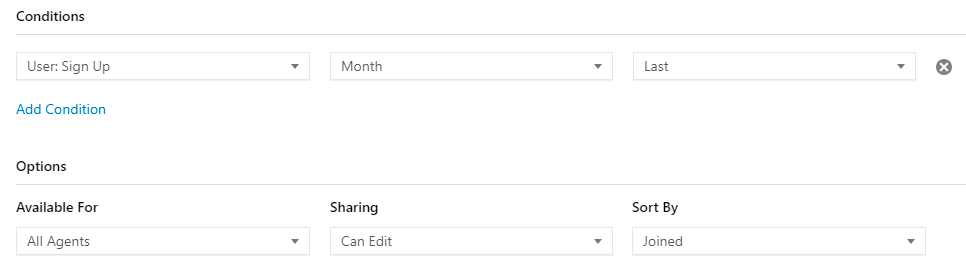
Users can be also organized into teams based on specific system permissions or by some criteria.



