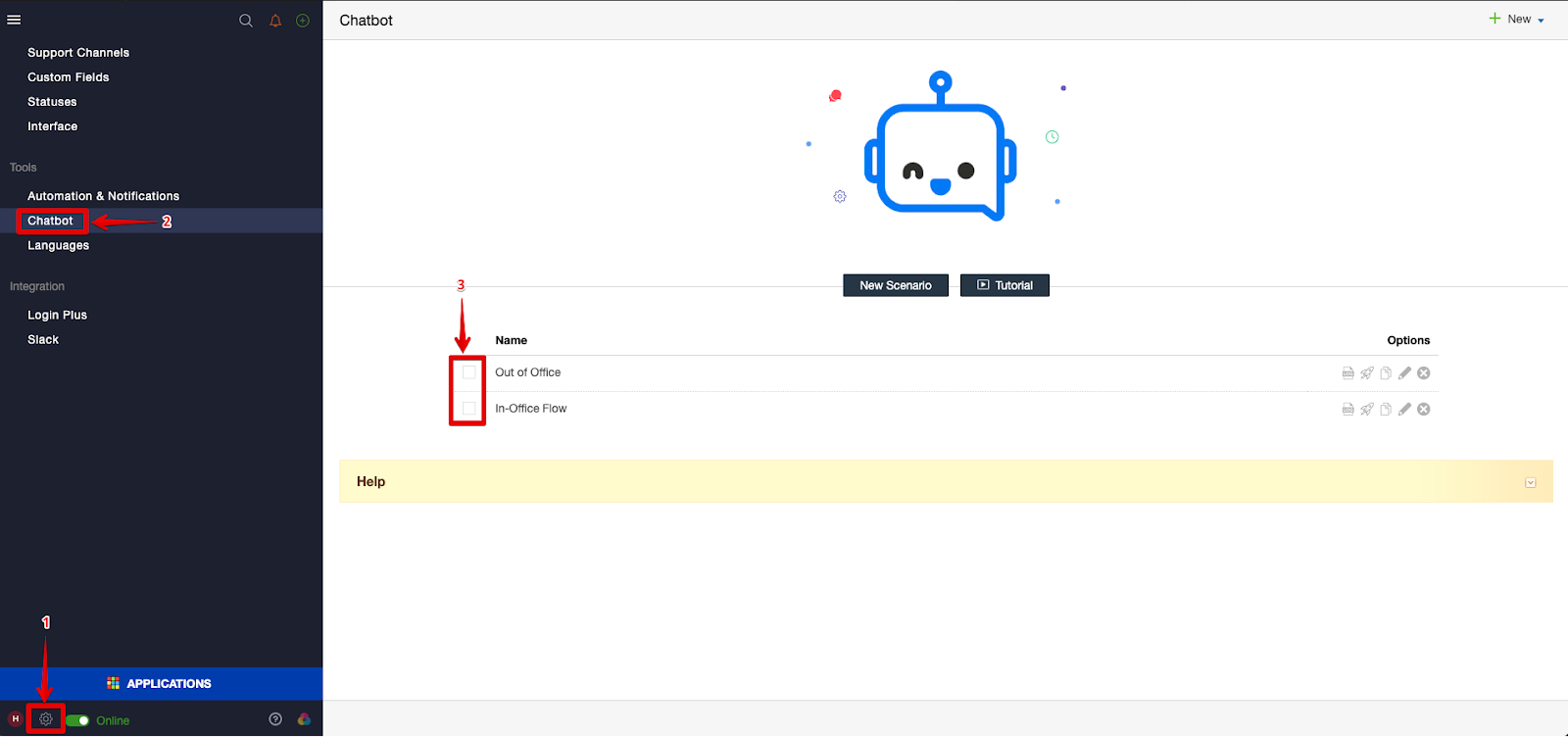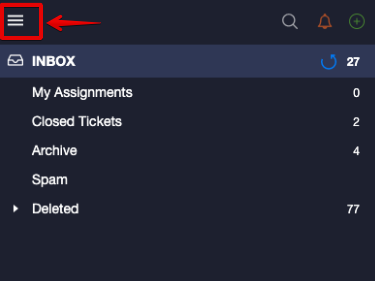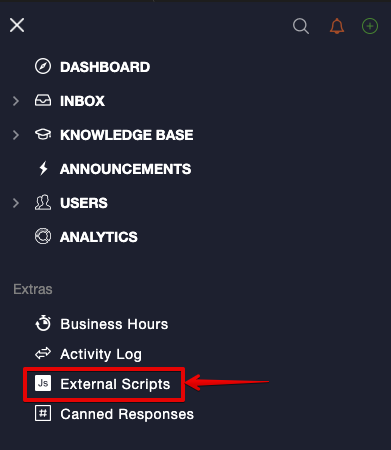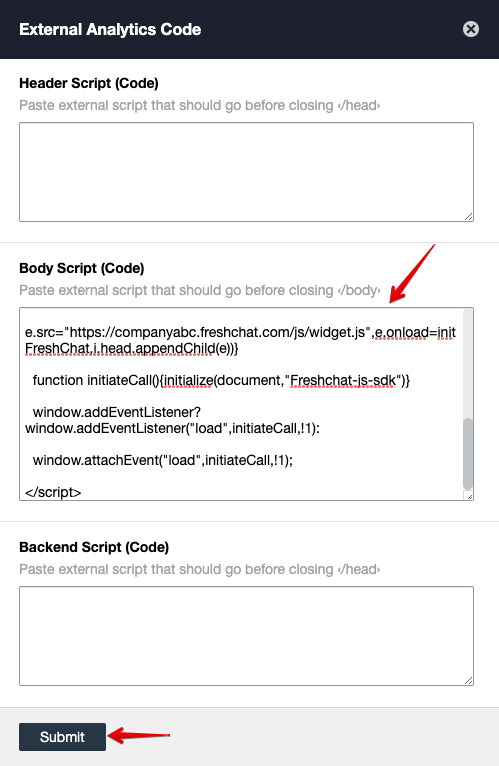While it isn’t recommended to disable the Onsite Chat and use an alternative help-desk chat, if your requirements require doing so, this article would help you route Live Chat queries to Freshchat / Freshdesk / Gorgias / Zendesk etc.
Firstly, please disable the Onsite Chat via the following steps:
- Click on Administration (Setting Gear Icon)
- Click on Chatbot
- Uncheck all the chatbots that have been enabled. It should be disabled as shown below.
Once the Onsite Live Chat has been disabled, Please obtain the Embed Script. (Contact Freshchat/Gorgias/Zendesk support to obtain the embed code).
Once you’ve been given the Embed Script, please follow the steps below:
- Click on the Three Lines Icon within Onsite
2. Click on External Scripts
3. Paste the Embed Code within Body Script (Code) and click on Submit
Once completed, please access the Community Portal and you’d be able to view the Chat Avatar.
If you have any questions at all, please feel free to reach out to us by sending an email at support@onsitesupport.io and we'll get back to you in no time.