OnsiteSupport lets you organize a to-do list inside a certain ticket or a topic and share tasks between several agents in the team. A task is private, seen and added only by support agents.
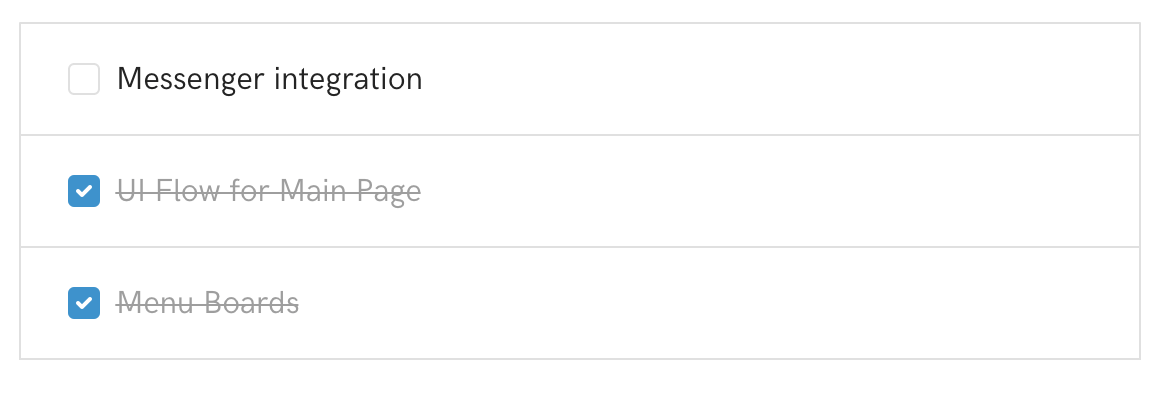
The feature can be really helpful for the following cases:
- Sometimes while delivering customer support agents have to perform several tasks before user issue gets resolved and ticket changes its status to closed;
- A project manager may use a global ticket with a list of separate requirements to build a project plan for a new feature implementation;
- QA team can add tasks as short bug reports with steps to reproduce the issue and required attachments.
So we provide great opportunities to use our Help Desk and Feedback software as a simple bug tracking or project management system.
How to Create Tasks
First, you need to enable Tasks in Administration » Applications.
In order to add a task for a specific ticket or a topic:
- Go to its full page in the agent interface and click Leave a Task at the comment section;
- Type the task content, assign the task to a certain agent and hit Submit button or press Ctrl/Cmd+Enter on the keyboard - the new task will be displayed at the top page under request title.
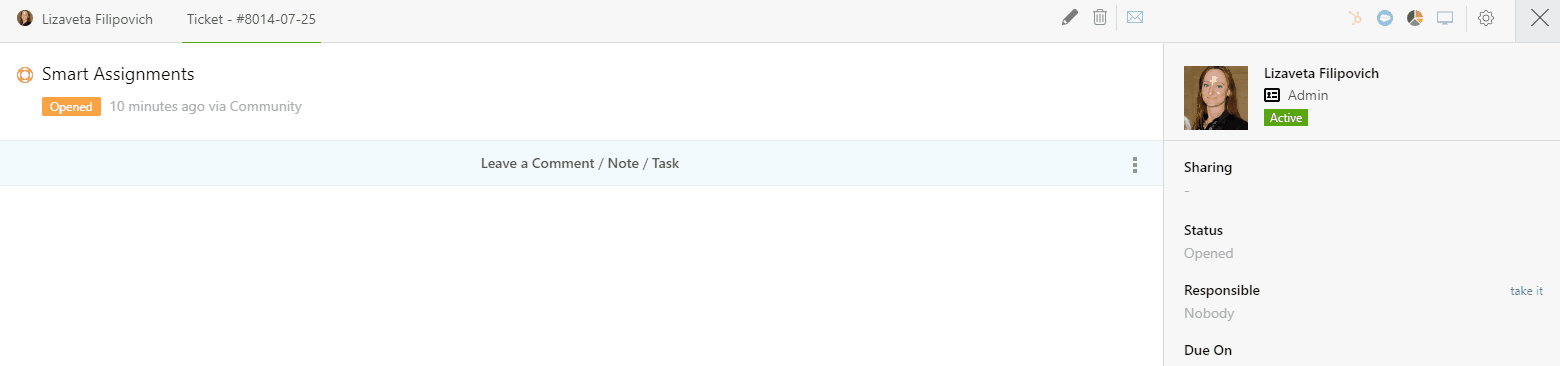
If you want to share the task with a certain agent or a team in the company, @mention them and they would be notified on it.
The ability to view, add, edit and complete tasks is also available in mobile UI.
Manage Tasks
There are several options that can be performed with tasks:
- Mark a task as completed by selecting the checkbox next to it;
- Reopen a task if you decide that it's not fully implemented. Tooltips on hover will show you when the task was completed or reopened and who performed this action;
- Edit or delete a certain task by clicking on a settings icon at the right of the task line;
- Reorder opened tasks to put the most urgent or important ones at the top of the list;
- Build custom reports with "Object: Responsible" condition to get the list of tickets and topics with opened tasks assigned to you or certain agents in the team.
Now you don't need to create several tickets in the system to resolve one issue. Creating a separate to-do list would be a great way to manage tasks in one place.



