With OnsiteSupport you can merge tickets or topics that can be duplicates or have the same meaning coming from the same user or multiple team members of one company.
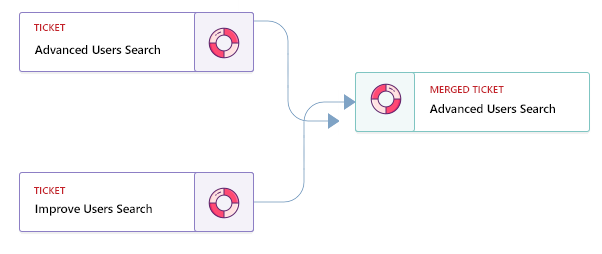
Note: in order to use this feature, please go to Administration » Applications and enable "Merge Objects" app
How to Merge Tickets?
Merging tickets is useful when two or more members submit same requests that are from company. That way, you will need to merge these tickets and update users in one ticket.
You can merge tickets using 2 options:
- From report page - select two or more tickets and click on Merge option from the quick action panel;
- From ticket page - click on Merge icon in top action or from Options menu.
At the popup, you will have the option to search for ticket to merge with or you'll get the list of tickets to be merged if you've selected merge from reports page.
As a result, you'll be forwarded to the earliest ticket created and merged tickets will be merged as new replies to the initial ticket.
How to Merge Topics?
Merging topics is useful when you get duplicates of questions or ideas in your system.
Merging is done exactly the same as tickets, but finally you'll get a bit different result. In the popup you'll need to select which topic will be main one.
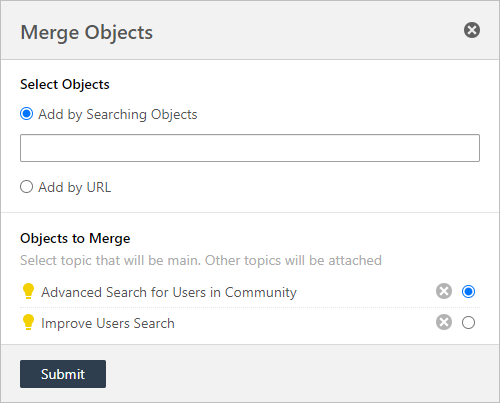
Once merged, child topic will be merged to the main one and will be displayed only to support agents. Also, it will be participated in search results, when customers are searching for feedback.



