OnsiteSupport provides the ability to turn off replies on specific ticket, topic and chat conversation temporarily for other agents both in desktop and mobile versions.
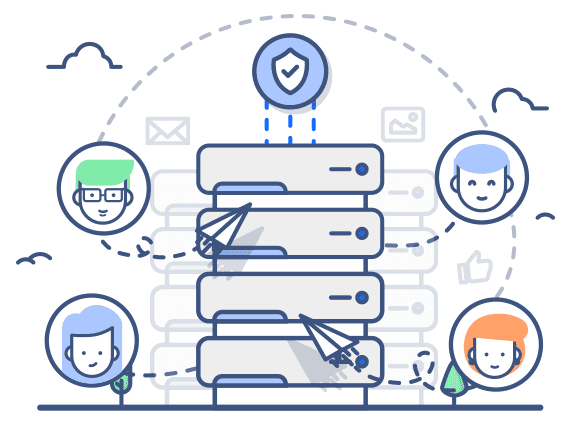
Lock Replies feature improves collaborative teamwork and could be useful in the following cases:
- When you want to avoid conflicts in simultaneous work/replies of several agents in the same request;
- If you want to let other agents know that someone already took the request and was working on it so others don't spend time on it.
How to Lock Replies
If you want to avoid agent collision and lock replies in order to interact with a ticket on your own, just click the Lock icon on the full object page at the top of the message area:
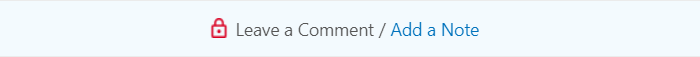
Objects can also be locked automatically if you enable Autolock Messages in Administration » Applications.
With auto-lock enabled when the agent starts writing a public message in a chat or a ticket with a minimum of 3 characters, the object will be locked for other public replies automatically. In a locked chat conversation, other agents don't have the ability to join the chat to leave a message.
Note: even if public comments are locked, agents can send private notes to each other
When the object is locked by another member of your support team, you can view it directly on the object page with a red lock icon and relative message.
Unlock Messages
There are several cases in which public messages will be unlocked. If the agent who works on the object unlocks them manually, closes the browser tab, submits a new comment or not performing any actions during 1 minute.



