You might have multiple mailboxes under one OnsiteSupport account and can organize email workflow between different agent teams or support multiple products (brands) with these different support addresses.
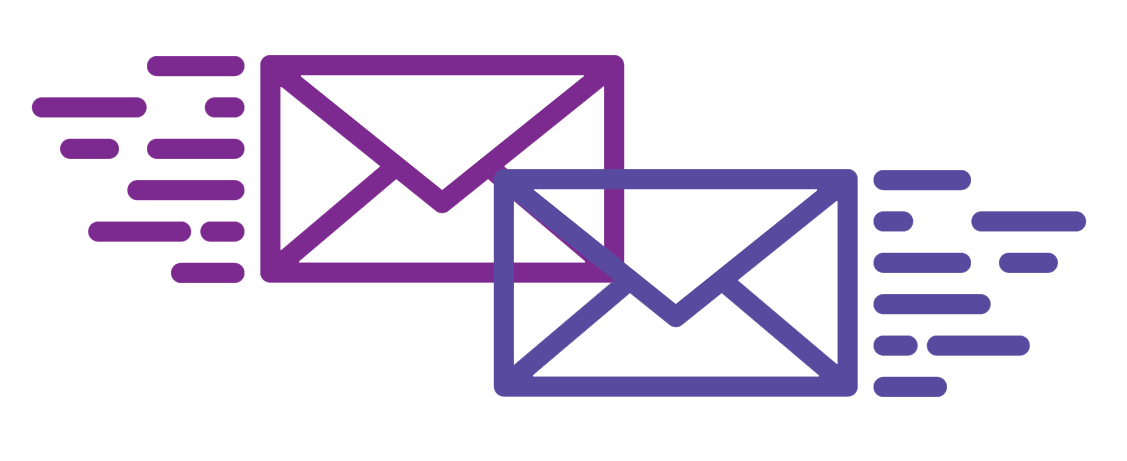
By default, the agent's reply will come from a specific email address a request was sent to. Sometimes customers submit their requests to the wrong address, e.g. questions on pricing and billing can be sent to the support address. In this case, you would need to send the answers from the appropriate mailbox.
There are 2 ways how you can configure such behavior in OnsiteSupport:
- In Menu » Users edit the agent's team and apply one of the mailboxes for it that will be used by default. In other words, you need to assign the ticket to a certain department that is responsible for managing user requests and the reply will come from the agent team's address. Here is more information about team management in OnsiteSupport;
- In Administration » Automation & Notifications create a trigger to send notifications using actions and selecting specific mailbox the notification would be sent from based on specific conditions.
Find more detail in our knowledge base on how triggers work. Please keep in mind that the trigger would have a higher priority over the team's settings.



