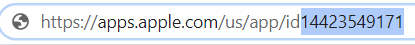In OnsiteSupport you can connect App Store to grab reviews on your mobile applications and reply to them directly from our system.
All reviews that come into the system will be created as tickets. You will need Tickets app and CSAT app to be enabled in Administration » Applications
Besides App Store, we have integration also with Google Play Store

There are a couple of limitations in the system that you should take into consideration:
- Once reviews are updated in App Store, they are not pushed into OnsiteSupport;
- If you update the reply in OnsiteSupport, it will be updated in App Store. Also if a new comment is added in OnsiteSupport inside a ticket, it will update the previous reply to review;
- If the user updates the rating in App Store, it won't be updated in OnsiteSupport ticket.
How to connect to App Store
In order to connect OnsiteSupport to App Store, please activate App Store application in Administration » Applications.
Once enabled, click on Settings and enter credentials from apple account that have permissions to manage reviews.
We recommend using Apple account without two-factor authentication. Create an extra account and set this user permissions (Customer Support Role) to view and reply to all reviews in required apps.
Add Your Mobile Applications
After submitting, go to Support Channels » New » App Store and set the title and id of the mobile application. ID of the mobile app can be found in the browser URL when you come to App Store mobile app page.
Submit the changes and all new reviews will come to the system as tickets on hourly basis.