The Onsite API key is is crucial for making your systems talk to Onsite.
Whether you're a tech professional or just starting out, this quick guide will show you how to easily find your Onsite API key. Each user has their own API Key so it's important for every user to access their own Onsite Agent Account to proceed with the Endpoints.
Please access your API Key via the following steps:
1) Click on your Profile Picture Icon
2) Click on Setting Gear Icon
3) Click on API Settings
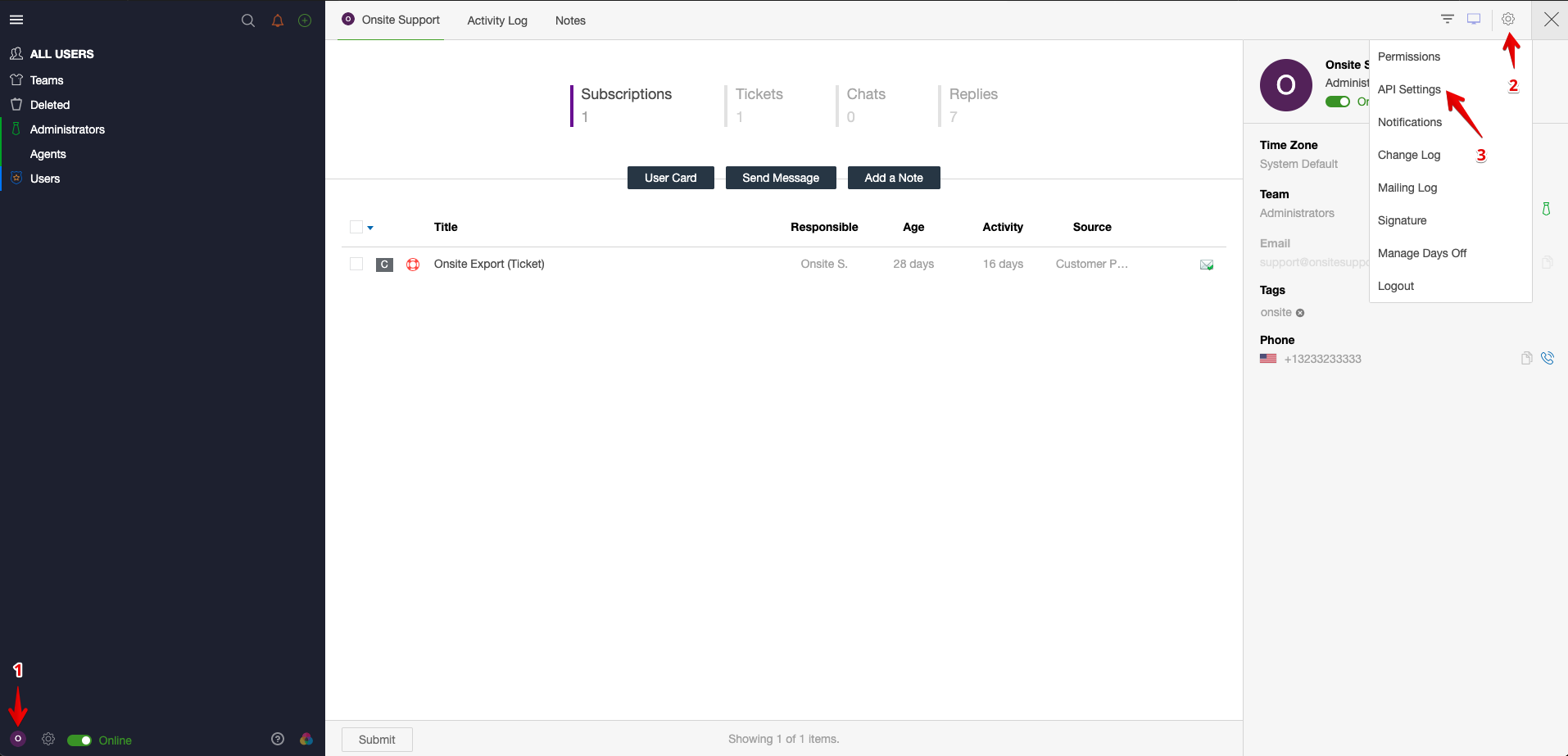
You'll be able to see a pop-up with the API Settings. You may choose to Enable/Disable as required
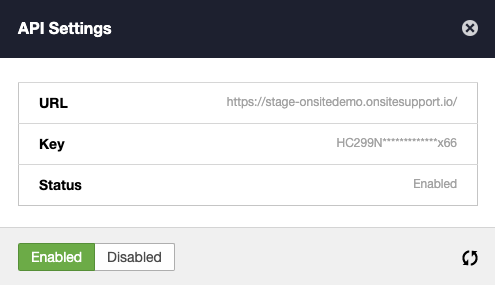
To find the relevant API Endpoints for Onsite Support, please access our Onsite API Manual
If you have any questions at all, please feel free to reach out to us by sending an email at support@onsitesupport.io



