Live Chat solutions became a must-have for instant online customer service. "Live" service is supposed to offer immediate replies to the customers. But sometimes during peak hours or in times of new product releases with a high volume of support, your support agents cannot respond instantly.
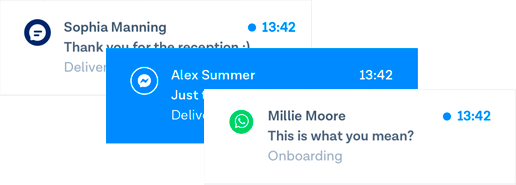
With OnsiteSupport you can manage customers' expectations of how long they need to wait to get a service and their position in the queue.
Note: real-time updates on queue works only in the chat widget. Messengers just inform initially on waiting time and customer number in the queue
Queue Settings
To enable the option, please go to Administration » Support Channels » Live Chat » Edit » set the "Use Queues" setting to Yes, and save the changes.
From now on, the customers that initiate a new conversation in a chat widget or messengers will see how many visitors are ahead of them and how long it should take for a chat operator to connect.
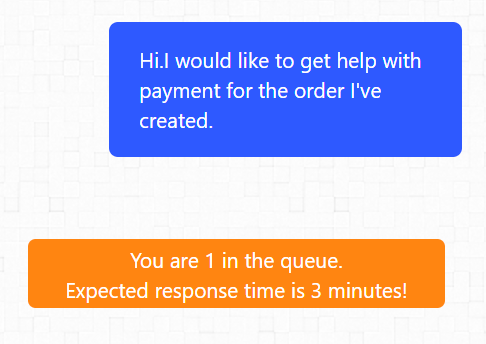
In OnsiteSupport, the chat queue indicates how many unassigned chat conversations are not still closed in the system.
Customize Messages
You can change the message displayed when a customer lands in the queue. In Administration » Languages enter the keyword "queue", e.g., and rename the expressions available for users in a chat widget and messengers.
- You are :queue_number in the queue.
- Expected response time is :queue_time!
The :queue_number and :queue_time values will show the visitor’s number in the queue and give the approximate amount of time it will take to enter the chat. Remember to leave those values in if you want them to show up in your message.
Please take into account that average response time is automatically calculated as an average time for all chats submitted during a current hour when a new chat was created. For example, a visitor submits a new conversation at 5:15 pm. The average reply time is calculated for all chats created between 5 pm and 6 pm. This method of calculation will give a better understanding of how quickly your agents respond during different periods of the day.



