Features
- We reworked the Analytics v.1 module to streamline its configuration. We removed "hard layout" and gave the ability to add widgets in any place, any size, and any order! Activate "Edit" mode and try it out!
- We rethought our Analytics elements:
> Report - group of widget with agent’s filters
> Widget - aggregated data point (metric) with object's filters of several types: metric, line, bar, doughnut, table
> Metric - data point consisting of an event that happened and object attributes at the moment of the event
> "View Data" for Widget - not aggregated data point
> "Attribute" is a data point characteristic, e.g. it might object fields / event time / event state - We added ability to see what is inside of widgets with a button "View Data"
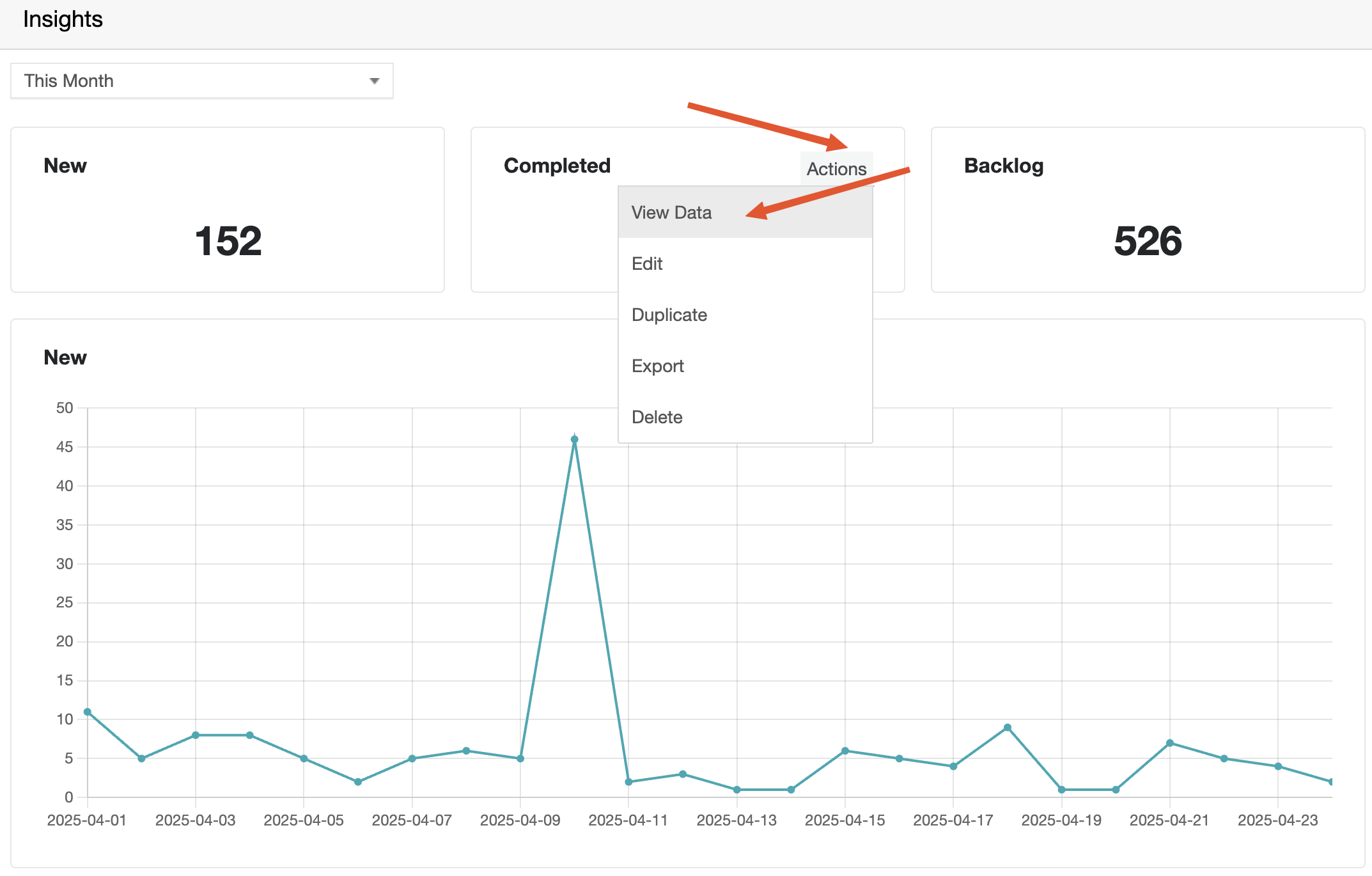
- We added "refresh" button to remind how long ago the data has been refreshed. Please, notice that we still remain "real-time" updates. E.g. if you open "New Objects" widget and create new object in the background, it'll be updated on the widget without any additional page refresh after ~1-2 minutes delay.
- We removed all filters on Analytics Report besides date range. We'll start bringing filters that apply to all widgets on the report gradually in further releases.
- Updated Analytics definitions
Old term
New term
General: New New Objects Timeline Line Histogram Bar Chart: histogram 2nd "Group By" Sub-Group By Age Created At Latest Activity Latest Message Number of Comments Messages per Object General: Completed Completed Objects Completed On Completed At Completed By Completed By General: Backlog Active Objects Source Channel Requires Agent Reply Unanswered By Agent General: Replies Messages Sent Performance: Agent Touches Agent Replies Sent Responsible Assigned at Given Time Assignment to Average Reply Average assignment to reply Nobody Unassigned - In the upcoming Analytics enhancements, we're going to refine all metrics to ensure consistent presentation of data: aggregated, unaggregated, and most importantly, clear :) After that iteration we'll start adding new metrics (e.g. First Reply Time since creation - as many of you asked :)) We also plan to add metrics definitions to make it even more clearly, how it's get calculated. Stay tuned!
Improvements
- We updated the icons for SLA
from old one
to the new one
with example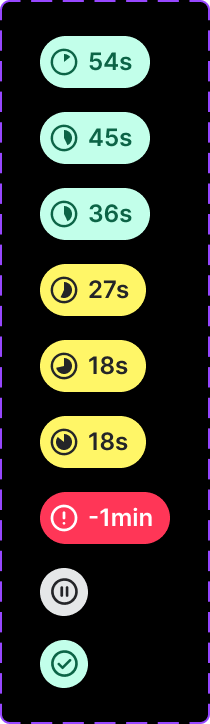
- Now we display SLA in the chat layout on the left side of navigation. We haven't changed the logic how frequently we update its values - feel free to reach out to us to give more feedback :)
- Split Analytics permissions into 2 options: View and Edit - for greater flexibility.
- Added ability to export account data on cancelation.
- Added ability to enable AI chatbot for self-hosted accounts
- Added a prompt per AI agent for greater flexibility for multiple brands or workflows
- Added ability to filter out chats in inbox views, where AI has been involved with "AI Agent involved" attribute
- Added ability to train AI chatbot on FAQs
- Improved ability to apply formatting for AI chatbot
- Added "Merge" event to Object Activity Log

- Sorted communities alphabetically in advanced search
- Updated tags visually
from old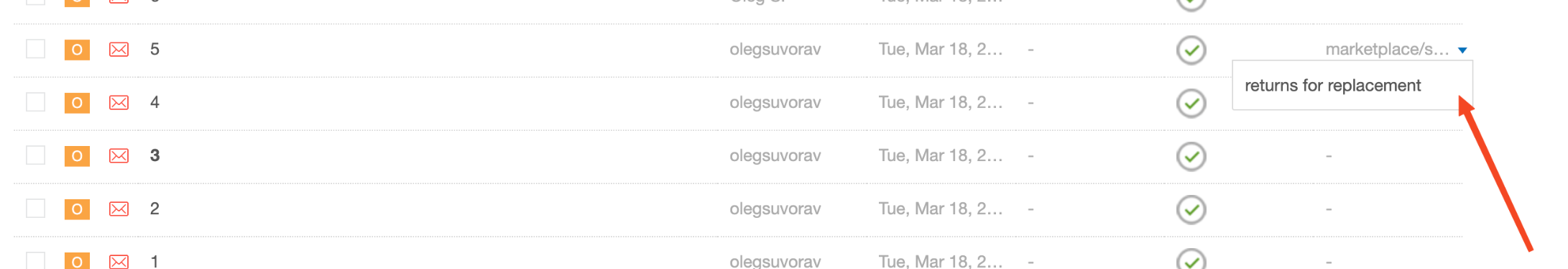
to new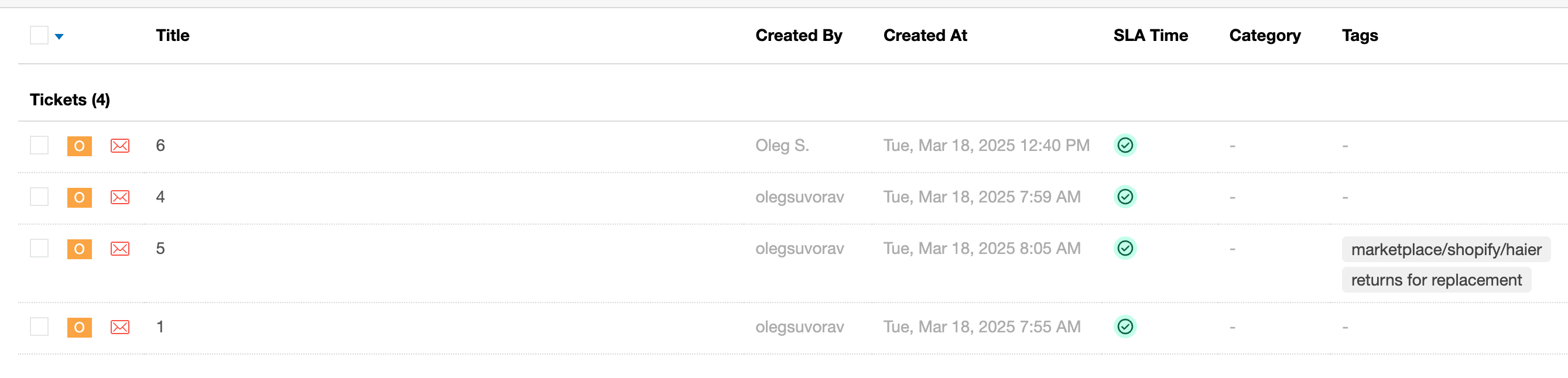
Bugs
- Fixed ability to upload svg image with XSS
- Fixed ability to upload XSS into search query of the brand portal
- Fixed the 2nd tooltip appearing upon page refresh
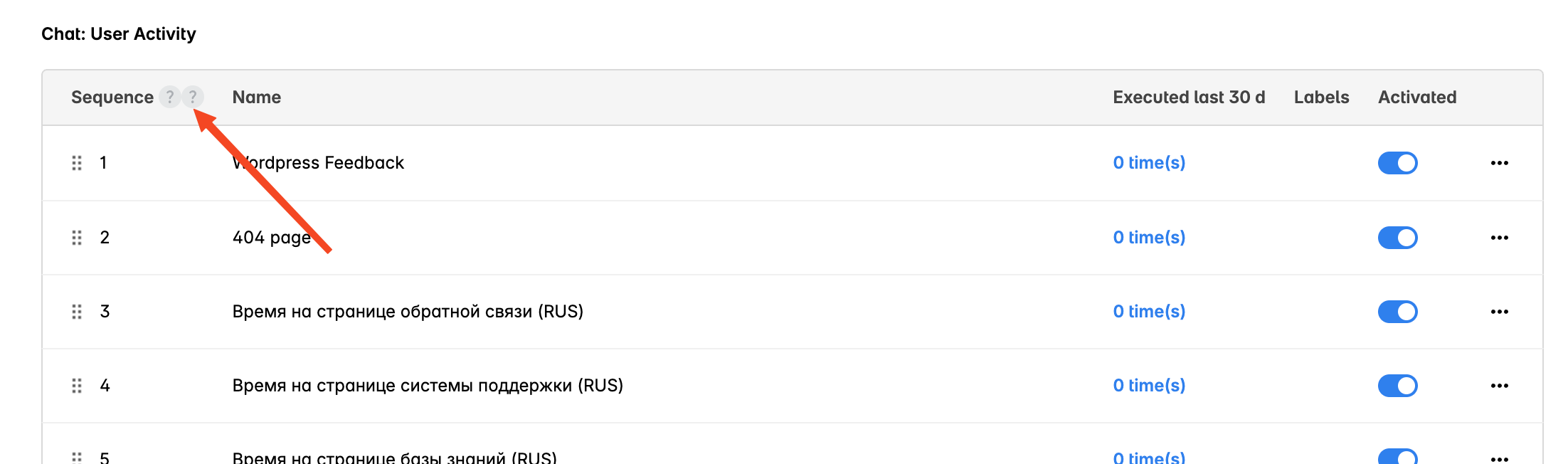
- Fixed issue with resetting widget assets cache immediately to make chat settings up-to-date
- Fix lock replies not applying without page refresh. Lock Replies will be applied immediately
- Hid tasks from portal search
- Added additional logs to troubleshoot smart assignments quicker



