Features
-
Triggers Updates:
1. Enhanced Trigger Edit Page
- Added Labels – Labels now function like tag inputs. Selecting a label filters triggers across all sections.
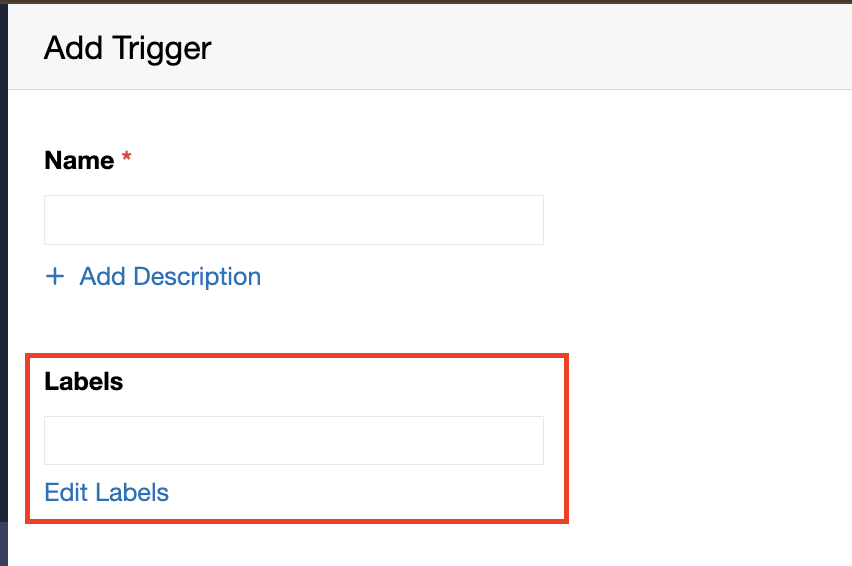
- Added Description Field – Triggers now support descriptions, similar to field descriptions.
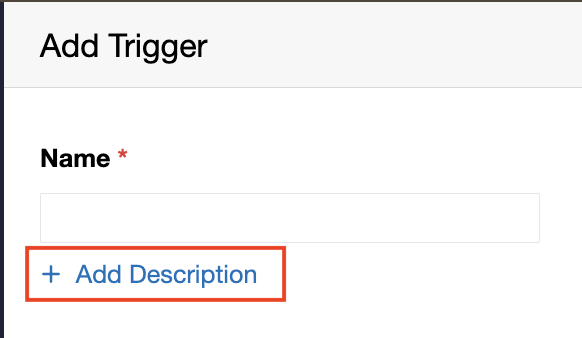
- Added Change Log Preview – Displays a preview of recent changes.
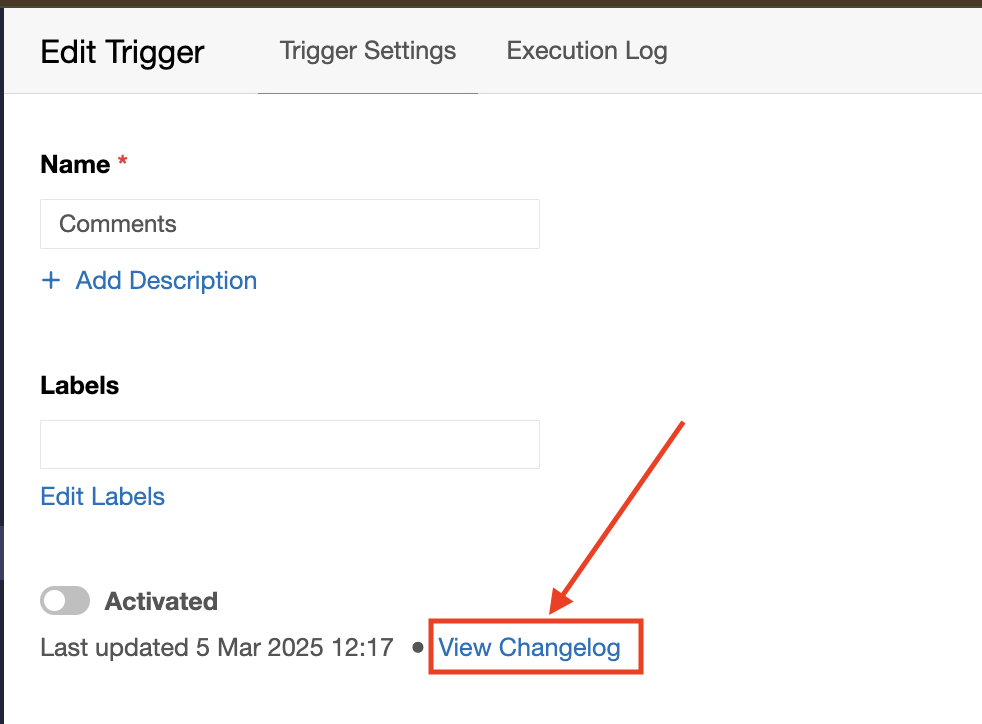
- Added "Last Updated" Timestamp – Positioned under the "Add Description" button, showing the last change log update. Follows system time format.
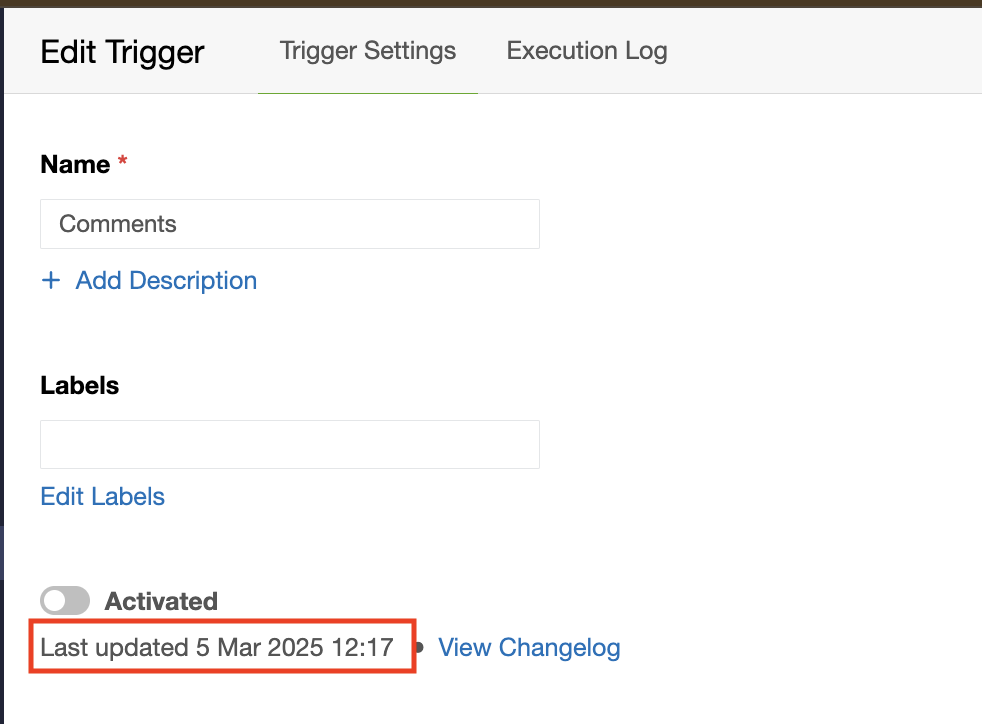
- Added Activate/Deactivate Toggle – Triggers can now be enabled or disabled from the edit page using a slider button.
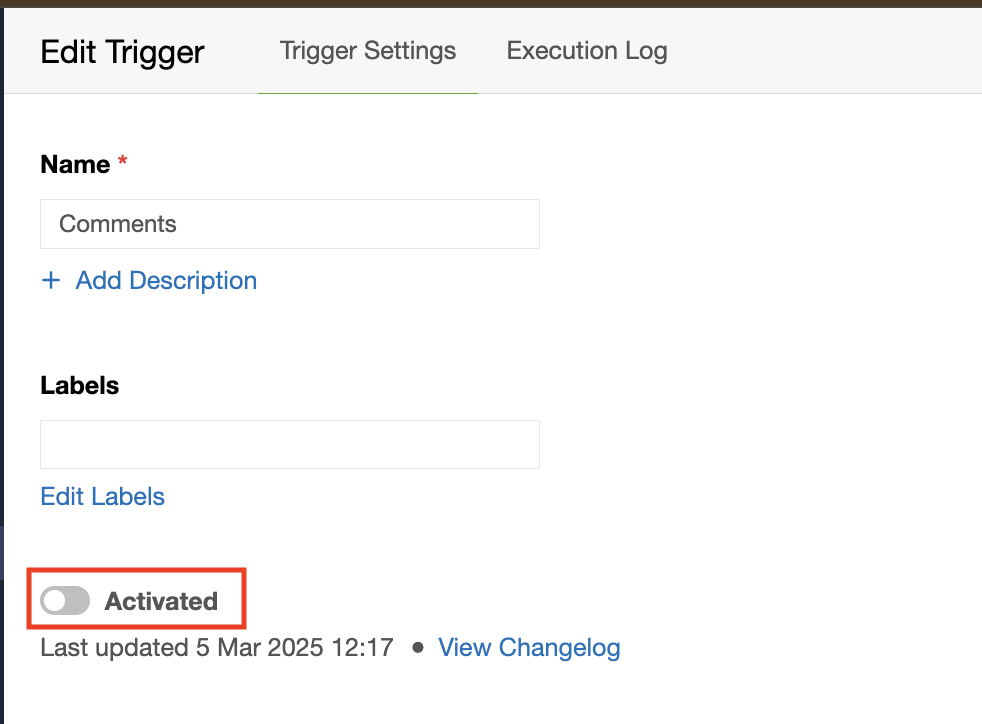
2. Enhanced Trigger List Page
- Added Search Bar – Enables searching triggers by title and description.
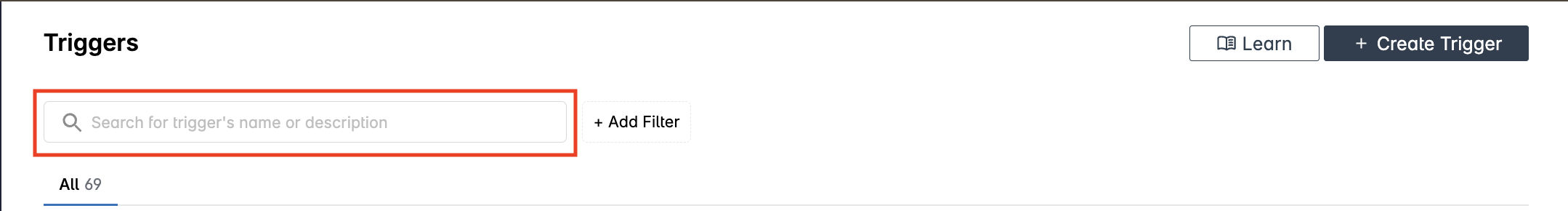
- Updated Filter Appearance – Filters remain single-value selections in the initial version.
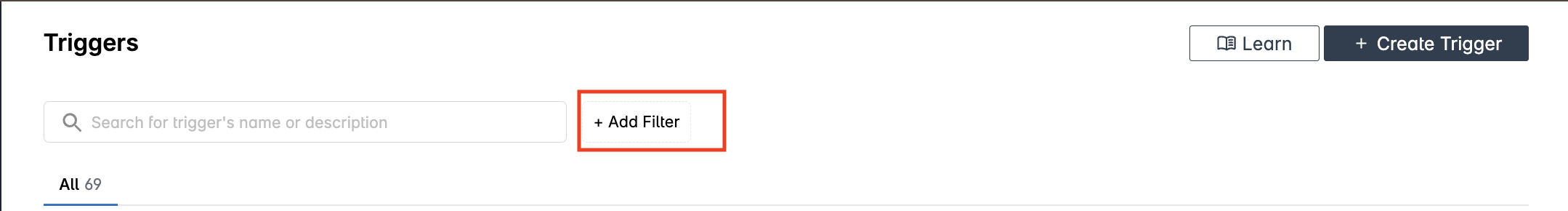
- Added Labels Functionality – Labels now function like tag inputs. Selecting a label filters triggers across all sections.
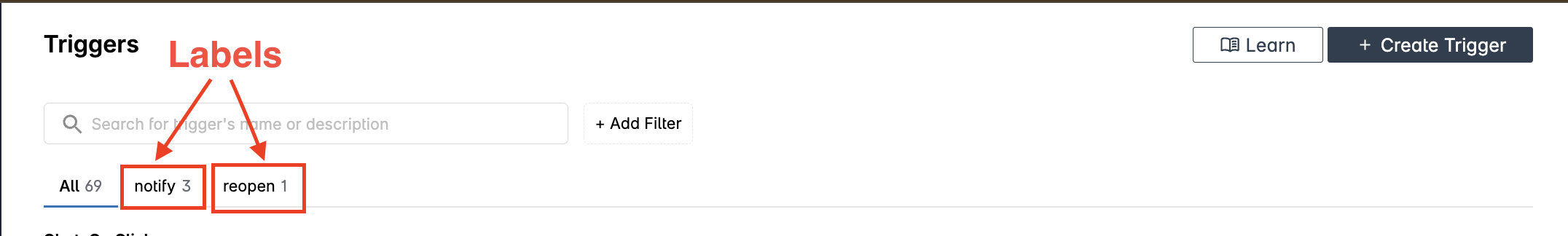
- Updated Event Section Layout:
- Added "Sequence" Column – Displays trigger order within a section, starting from 1. Deactivated triggers show “-”.
- Added "Executed Last 30 Days" Column – Shows execution counts. Clicking it opens the execution log for the last 30 days.
- Added "Labels" Column – Displays applied labels.
- Replaced Checkboxes with Sliders – Activation is now controlled via a toggle switch.
- Grouped Action Buttons – All trigger actions are now under a "More" button.
- Moved Drag Icon to the Left – Enhancing usability.
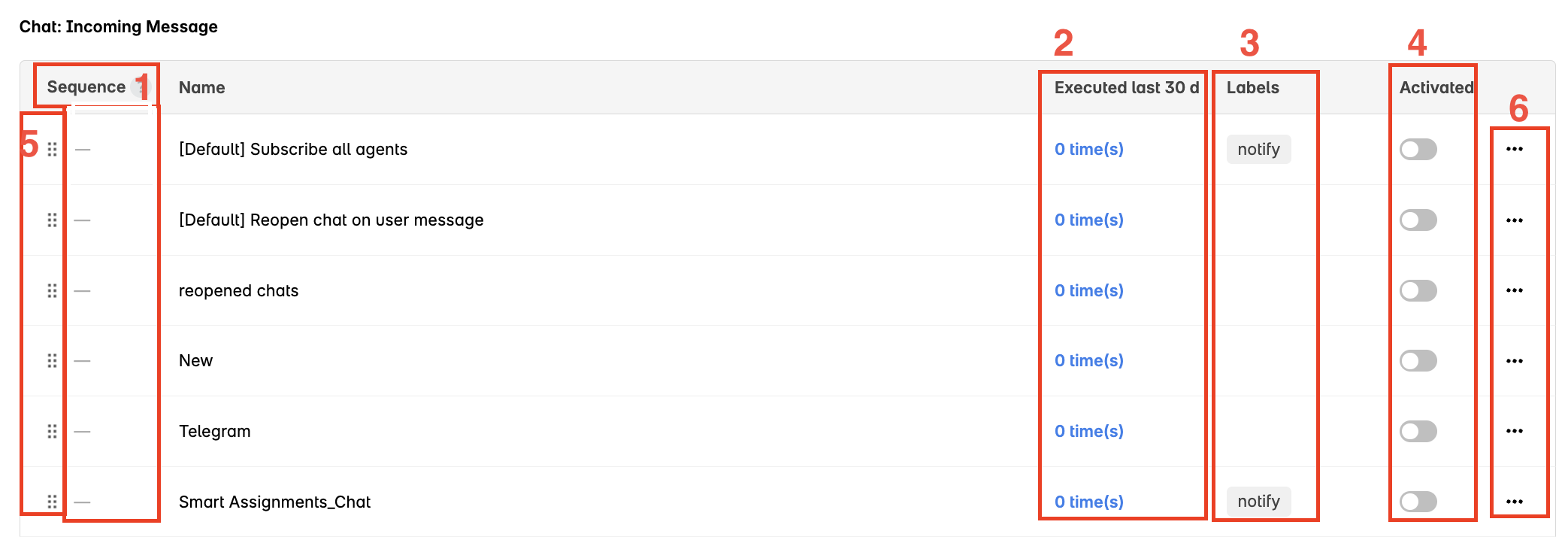
- Updated Button Labels & Positions:
- "Tutorial" is now "Learn" and moved to the top.
- "New" is now "Create Trigger" for better clarity.
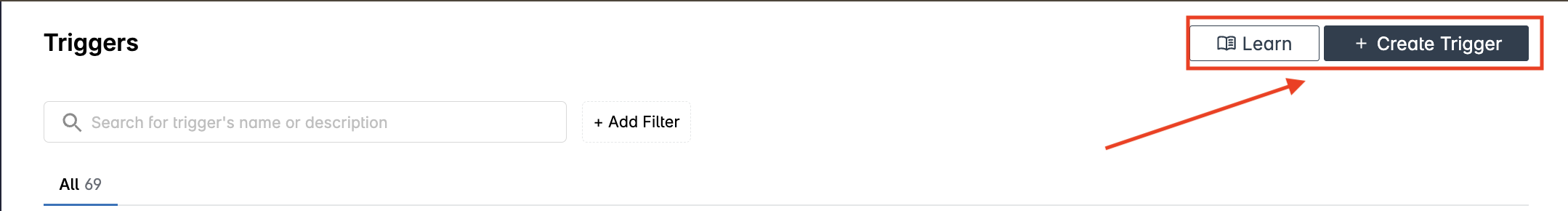
3. Enhanced Trigger Change Log
- Improved Versioning – A new change log version is created whenever the title, notes, labels, events, conditions, actions, stop rules, repeat actions, or order of conditions/actions are modified.
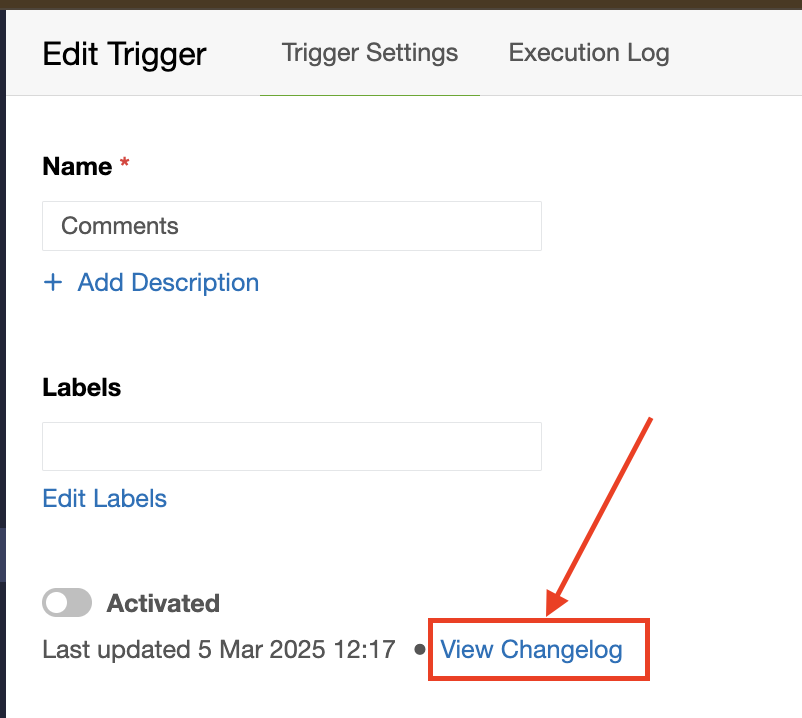
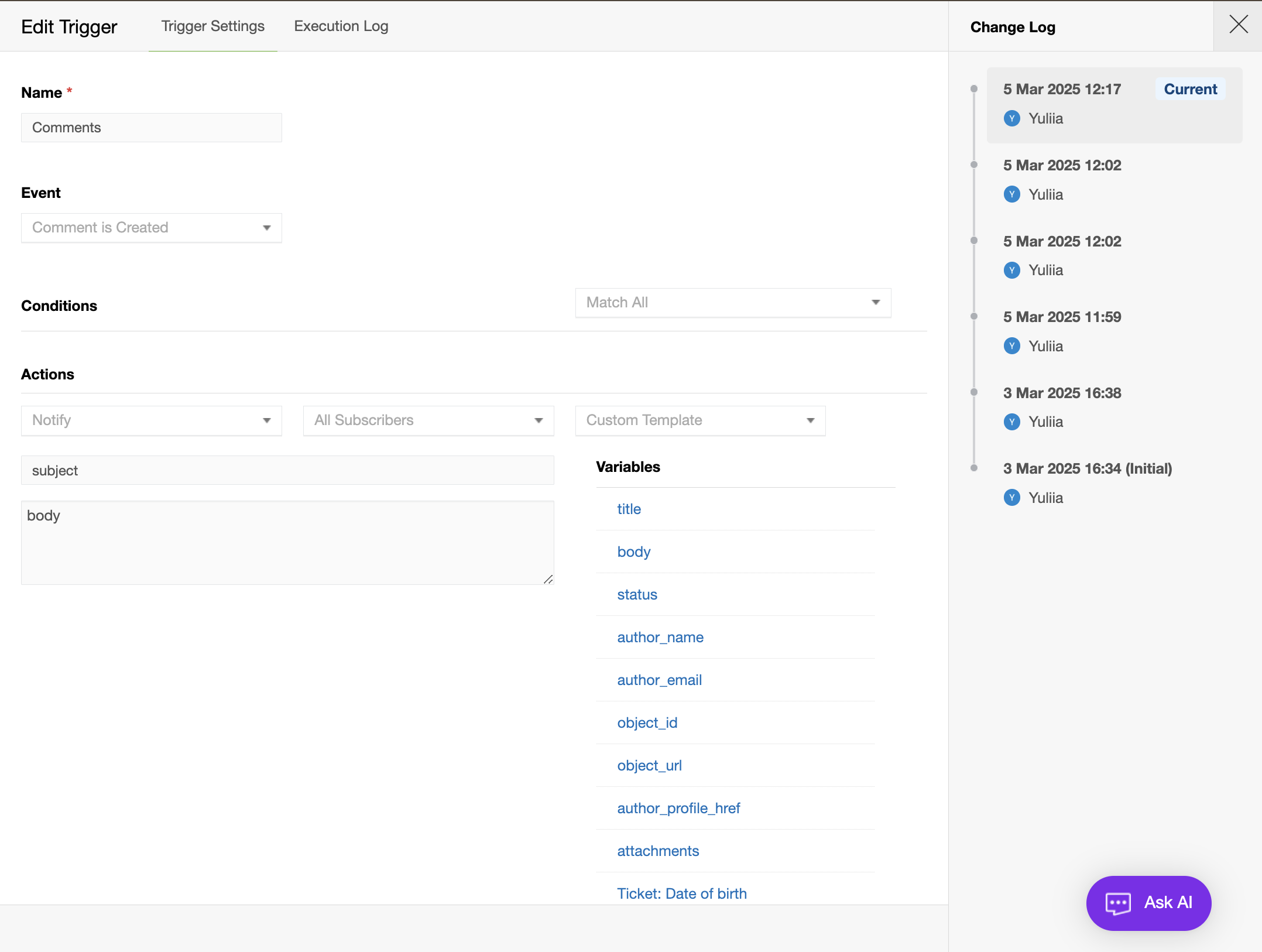
- Optimized Change Log Entries – Descriptions, titles, and messages are trimmed on save to prevent unnecessary versions.
- Added Event Logging for Activation Changes – Changes to trigger activation status are now recorded in the change log.
4. Introduced "Execution Log" Tab for Triggers
- "Execution Log" – The execution log now applies to all objects and users.
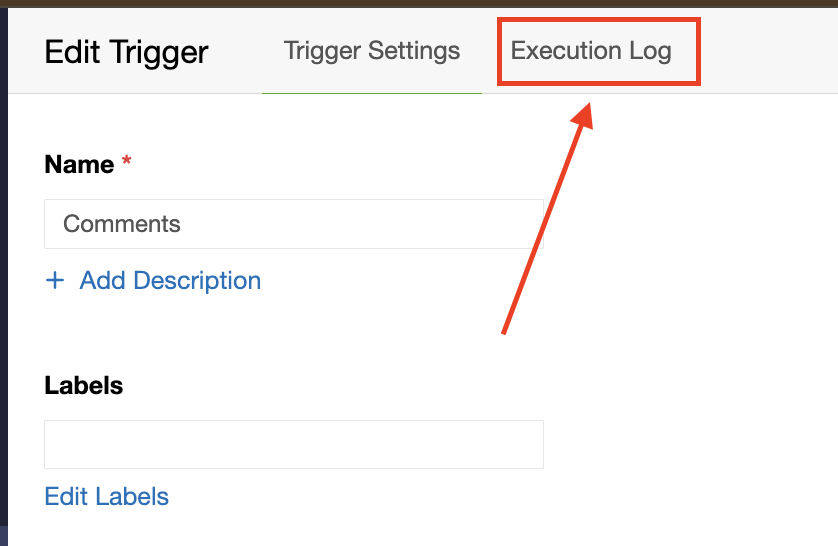
- Added Search Functionality – Works across titles and descriptions.
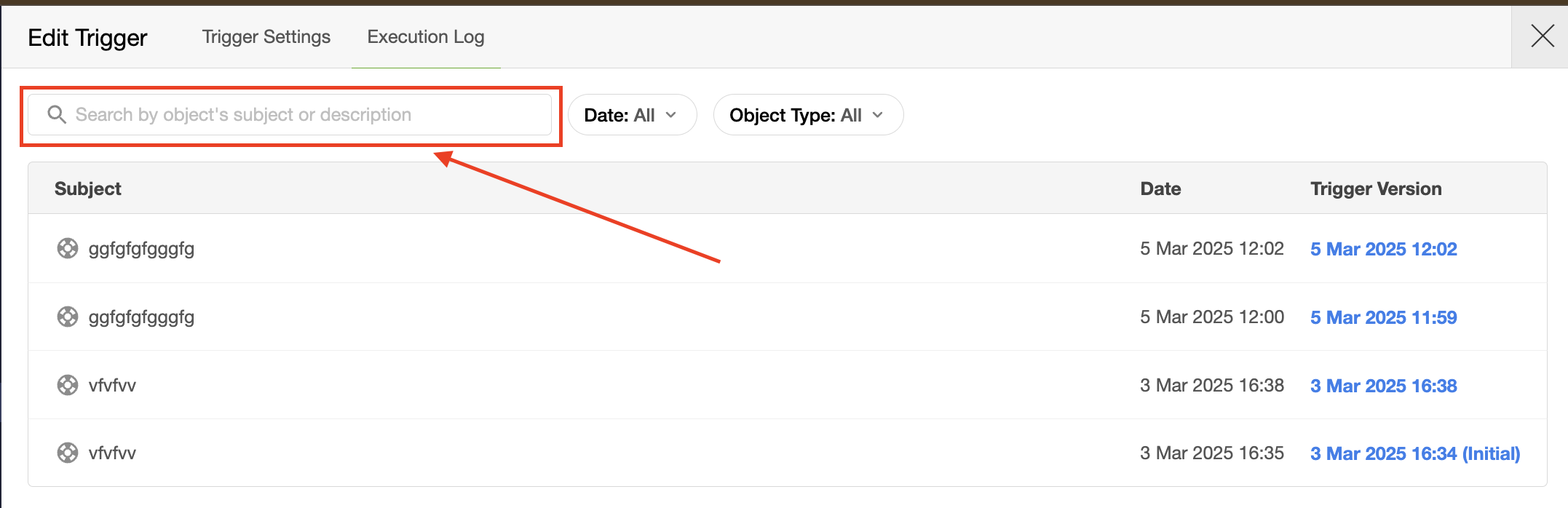
- Added Search Filters with URL Update – Applying filters updates the URL, allowing users to share specific execution log views.
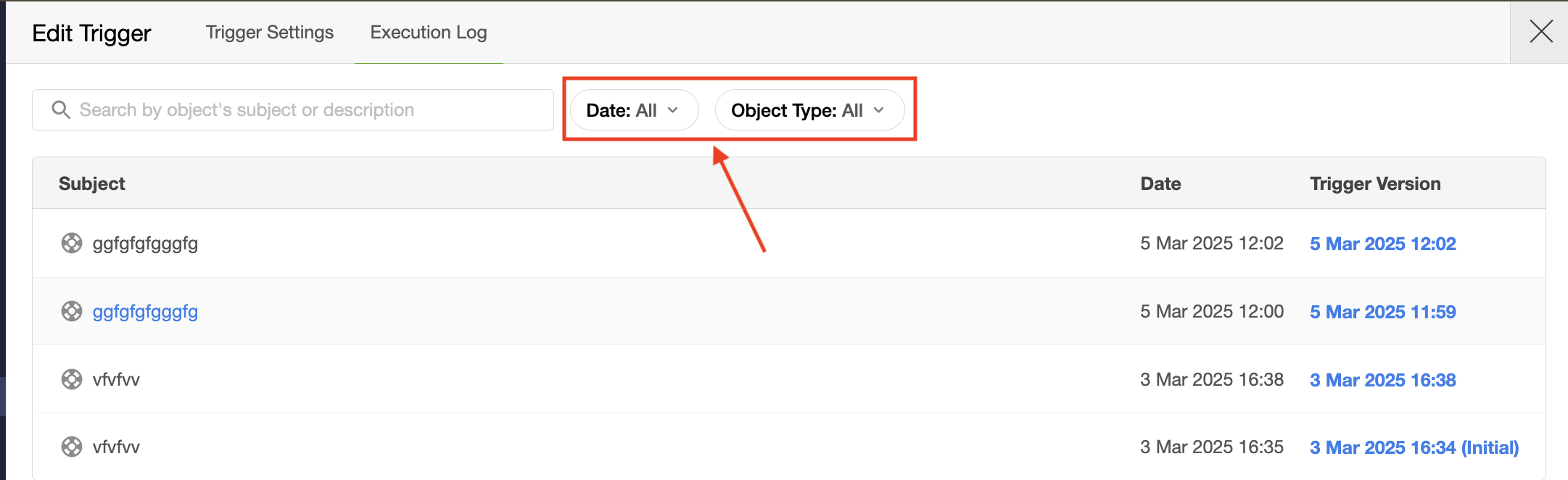
- New Execution Log Table Includes:
- Subject – The object the trigger was applied to.
- Execution Timestamp – Based on the user’s timezone (tooltip included).
- Change Log Version – Displays the trigger version applied at execution time (future enhancement: direct version opening).
- Clickable Titles – Hovering over titles shows them as links, clicking navigates to the object.
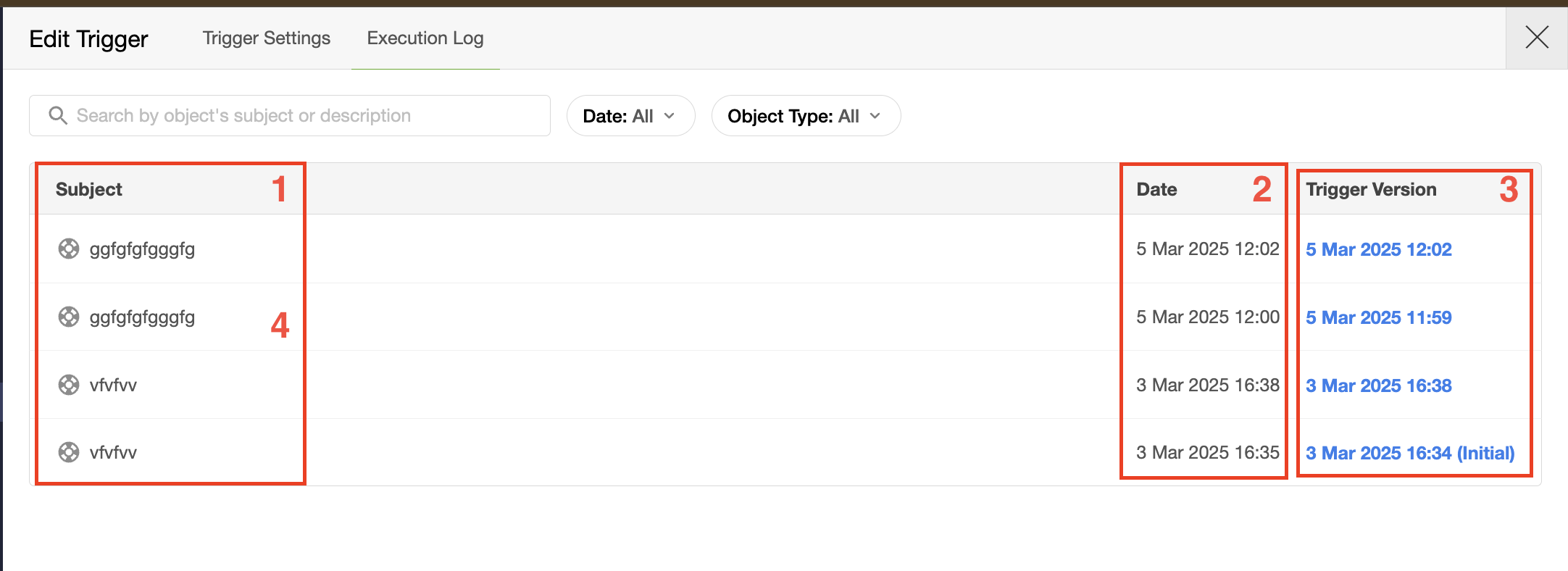
5. Added Tooltips for Triggers
A question mark icon now appears near certain trigger elements. Clicking it displays additional guidance.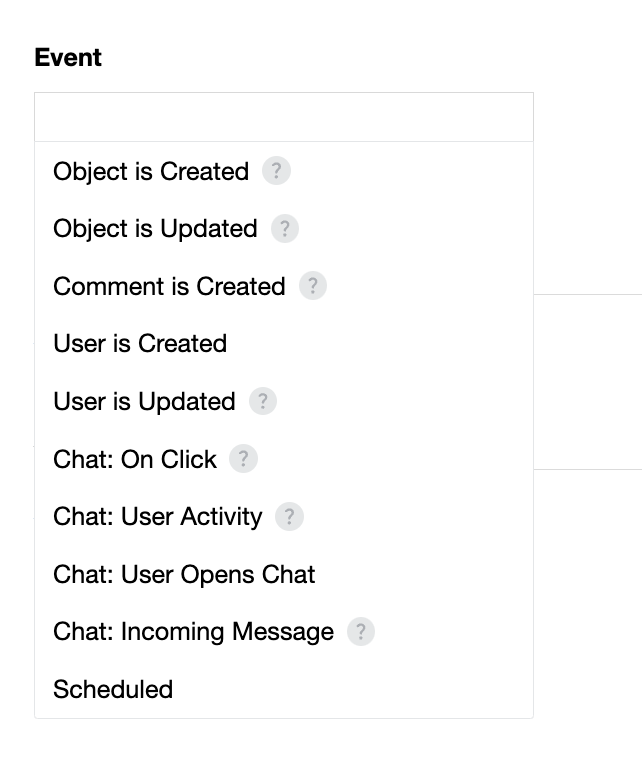
6. Added AI Bot Widget on Trigger Pages
A chatbot widget is now available on trigger pages. Admins can ask AI for assistance while configuring triggers. 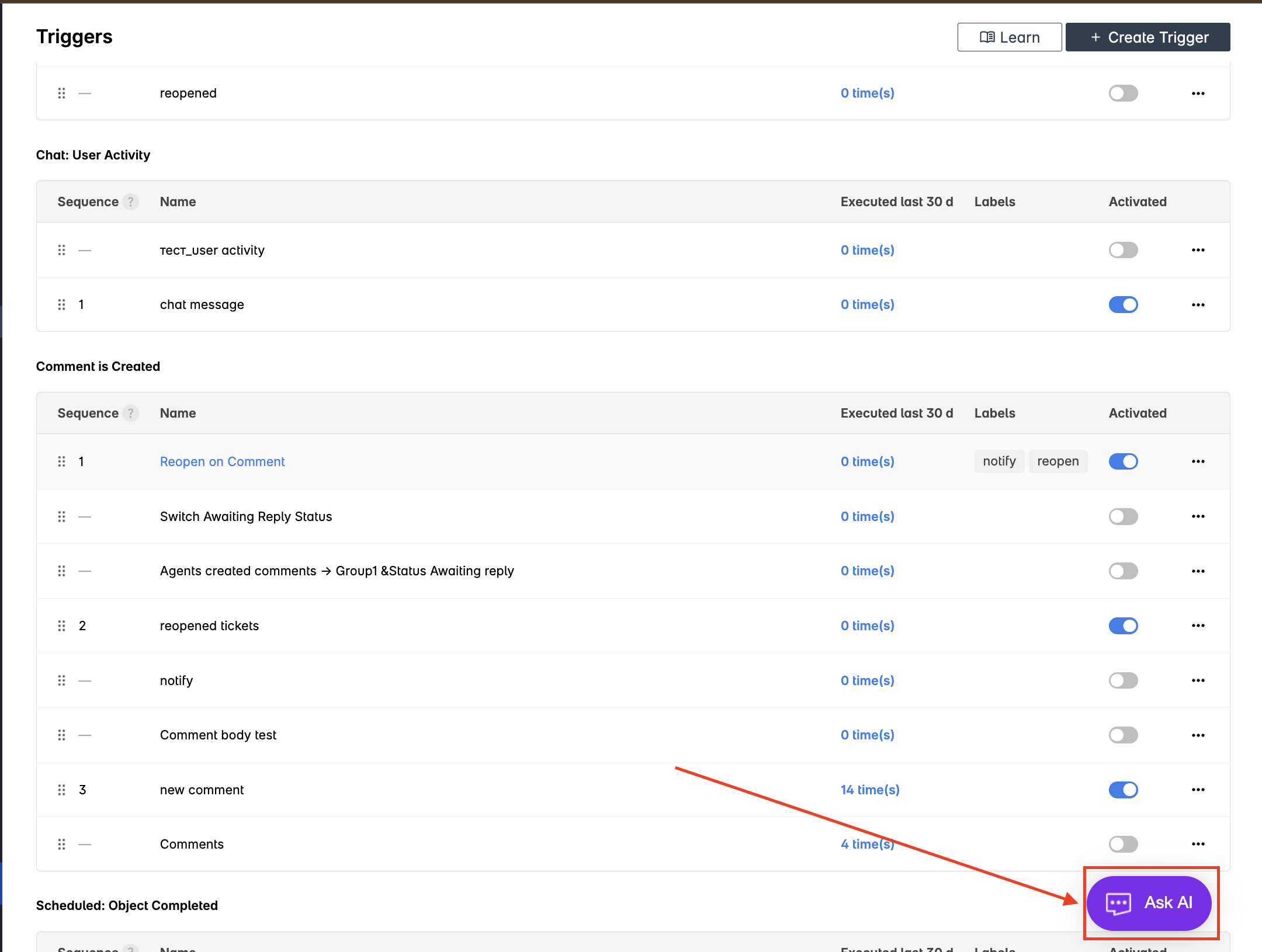
Improvements
- Added custom domain configuration per portal instead of per account.
Updated instructions available here. - Added "View Raw Email" Button – Now available in comment settings for empty emails.
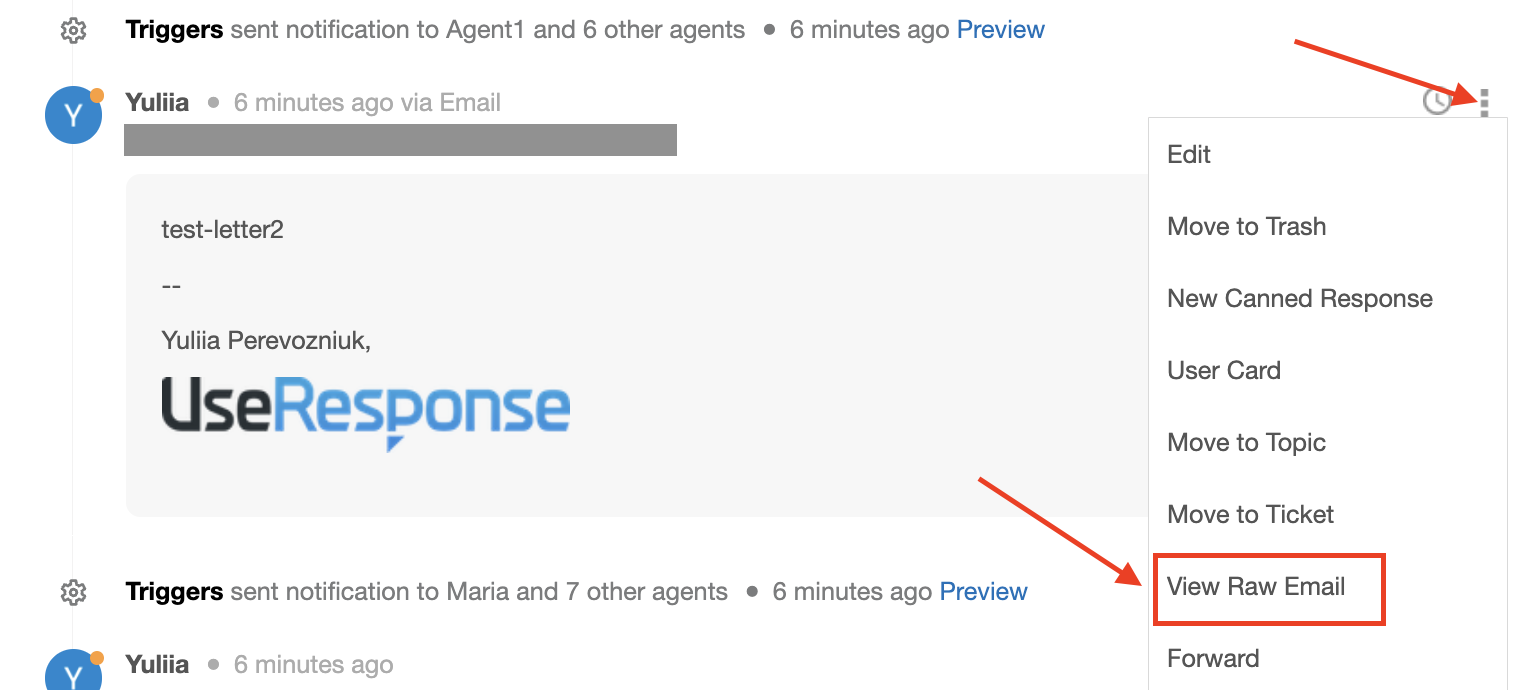
- Enabled System Updates for Any URL – Self-hosted instances can update regardless of locale-based URLs.
- Expanded Activity Log Translations – Phrases such as "sent notification to," "and N other agent(s)," "updated," "created," and "Details" are now translatable.
- Added variables to custom email templates – Custom email templates now support variables: :unsubscribe _link, :ticket_replies, :properties, :open_ticket_tpl.
- Renamed "Age" Column to "Created At" – Now displays absolute timestamps (e.g., "02/23/2025 1:31 PM") based on the "System Time Format" in admin/support-channels settings.
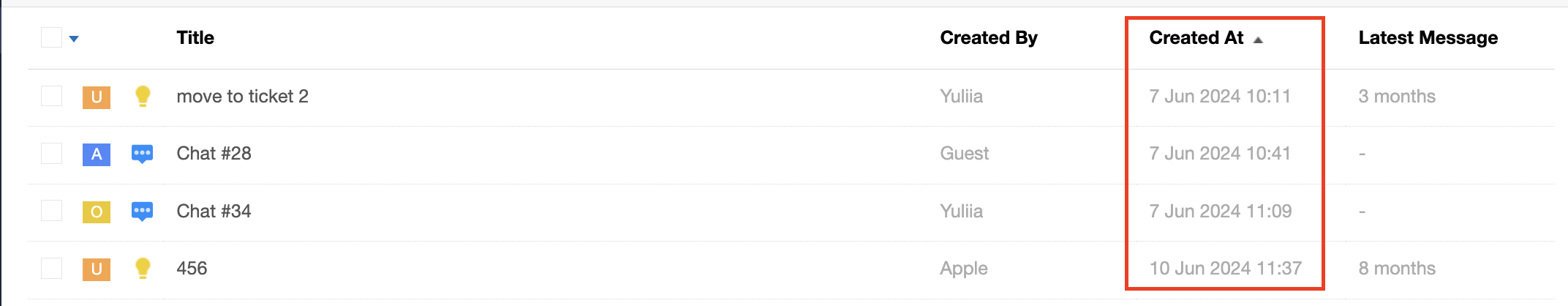
- Added Missing DMARC Instructions – "Copy Instructions" now includes DMARC settings.
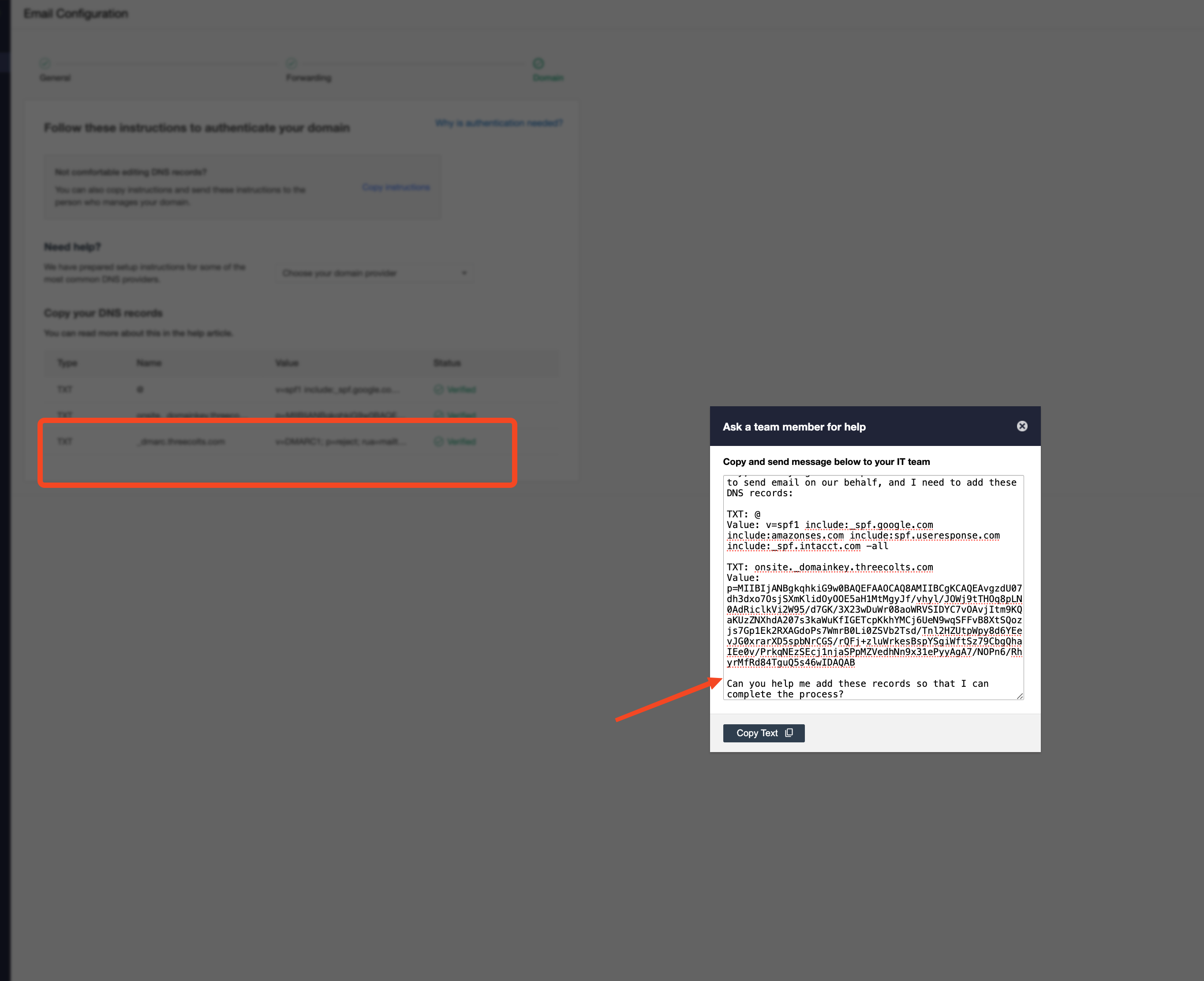
Bugs
- Fixed Chat Opening Position – Chat now opens at the latest message instead of the beginning.
- Resolved Chatbot Scenario Execution Issue – Fixed a bug where chatbot scenarios failed when clients entered long text (2500+ characters).
Implemented:
Character Limits:- Text input fields: 255 characters
- Text area fields: 4096 characters
Character Counter in UI – Displays characters entered (e.g., "0/255" for text input).
- Restored Category Icons – "New Topic" dropdown now correctly displays icons in the old portal design.
- Fixed Missing Incoming Emails in Descriptions – Emails now display properly even when they appear fine in the mailing log.
- Resolved Linked Object Overlapping in Chat – Linked objects no longer cover the beginning of chat activity/messages.
- Fixed deprecation error messages spontaneously appearing in various parts of the system



