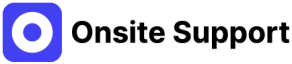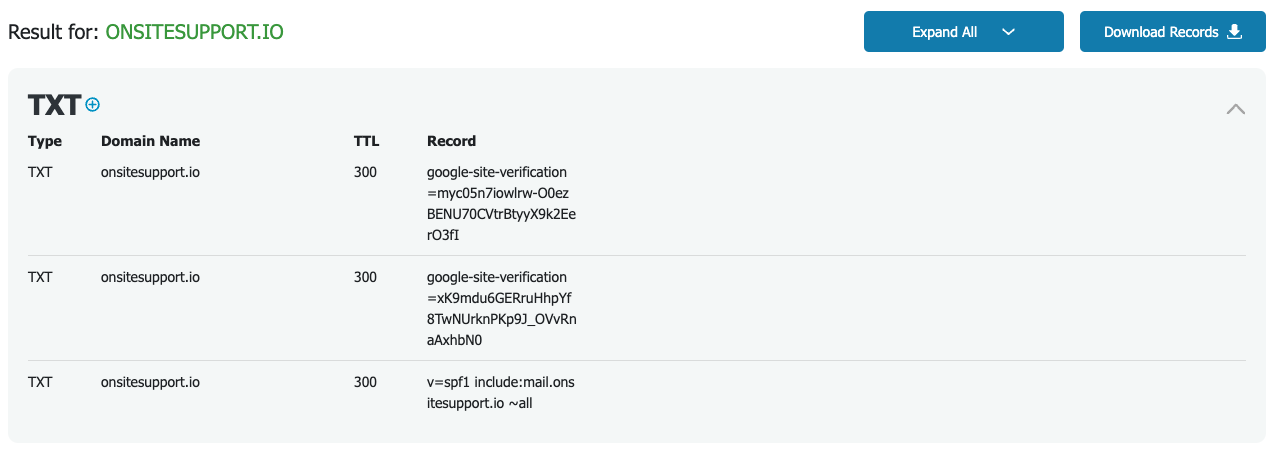After your email settings and DNS configuration has been completed, we advise allowing 24-hours for the DNS configuration settings to take effect completely, so you’d have to rely on a DNS Checker, to see if your configuration changes are correct or require additional modifications.
To check your DNS Configuration, please follow the steps below:
1) Access the DNS Checker Tool
2) Type in a Valid URL (Enter your domain name here)
3) Select the Record Type (Please select TXT)
4) Click on Lookup DNS
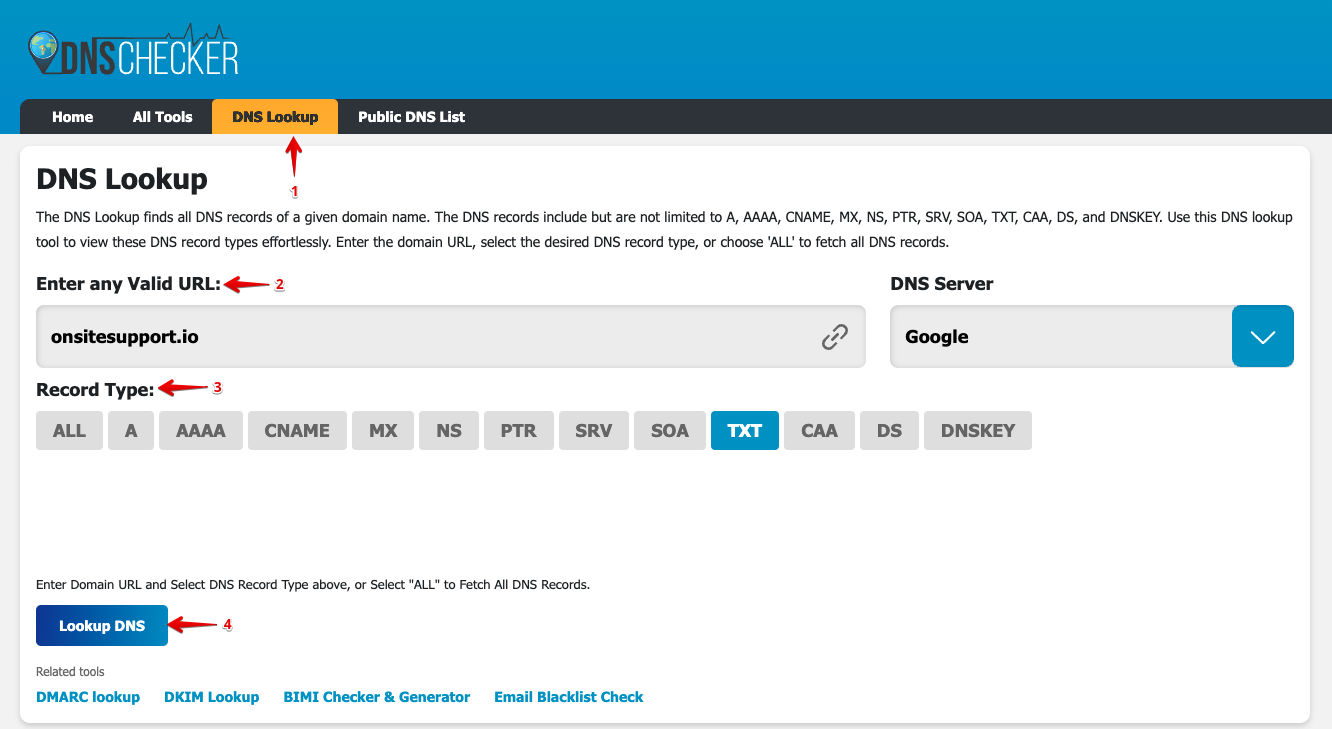
Once the results populate, you’d be able to see the TXT configuration to see if it was entered correctly and if any modifications are required.
If you have any questions at all, please feel free to reach out to us by sending an email at support@onsitesupport.io.