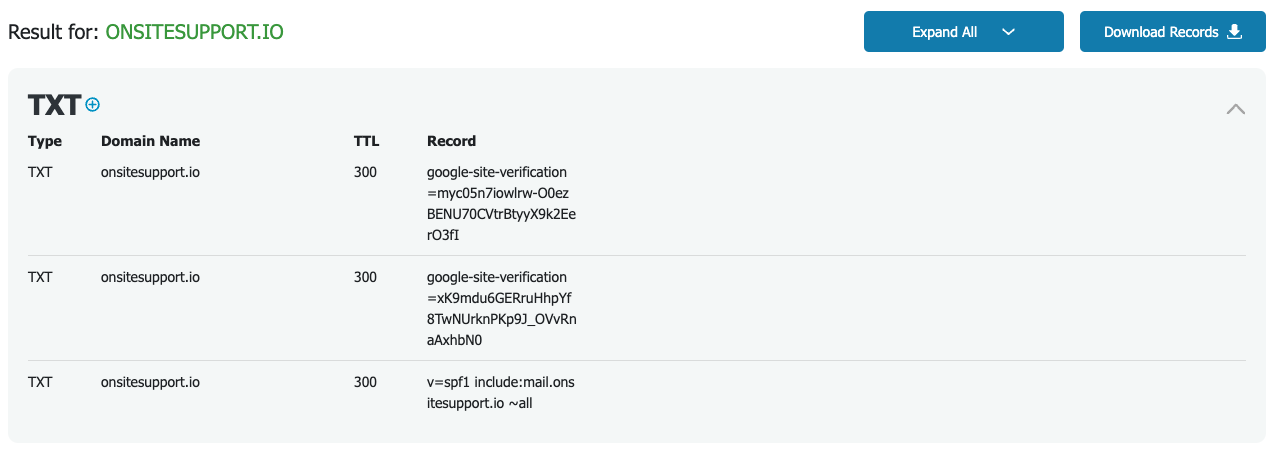Why is Authentication Needed?
While connecting your Support Email Address to Onsite for streamlined ticketing, you might have wondered about the need for authentication. Why go through this step?
Let's break it down in simple terms to understand why authentication is crucial and how it ensures the safety of your information.
|
Keeping Out the Spam: |
Imagine your email is a fortress, and you want only the good messengers to enter. Authentication acts like a special key that verifies the identity of the sender. Without it, anyone could pretend to be a friend but turn out to be a spammer. Authentication ensures that only trusted emails get through, keeping your inbox clean and secure. |
| Protecting Your Information: |
Your support emails often carry important information—customer queries, feedback, or even sensitive details. Authentication adds a layer of protection to ensure that only authorized connections. It's like having a guard at the gate to make sure only the right visitors come in. |
|
Building Trustworthy Connections: |
Authentication isn't just about security; it's also about trust. When you connect your support email to Onsite, it's like introducing them to each other. Authentication assures your email provider that Onsite is a trustworthy partner, preventing any misunderstandings or mistaken identities. It's the digital equivalent of a firm handshake in the online world. |
| Ensuring Reliable Ticketing: |
When you want your support emails to turn into neat and organized tickets within Onsite, authentication is the key to making this process reliable. It's like a secret handshake between your email and Onsite, ensuring a smooth and trustworthy exchange of information. This way, you can count on accurate and efficient ticketing without worrying about hiccups. |
|
Putting You in Control: |
Authentication gives you the power to decide who gets access to your support emails. It's like having the remote control for your TV—you choose what channels to allow. By going through the authentication process, you're in control, ensuring that only the right connections are established. |
In the world of digital communication, authentication acts as a trusted bouncer, letting in only the guests you want and keeping out the troublemakers. So, when you're connecting your support email to Onsite, think of authentication as your digital security guard.
It's there to protect your information, keep spam at bay, and ensure a reliable and trustworthy ticketing experience. Embrace authentication, and let it be the key to a secure and streamlined connection between your email and Onsite.
Checking the DNS Configuration (Email Authentication)
After your email settings and DNS configuration has been completed, we advise allowing 24-hours for the DNS configuration settings to take effect completely, so you’d have to rely on a DNS Checker, to see if your configuration changes are correct or require additional modifications.
To check your DNS Configuration, please follow the steps below:
1) Access the DNS Checker Tool
2) Type in a Valid URL (Enter your domain name here)
3) Select the Record Type (Please select TXT)
4) Click on Lookup DNS
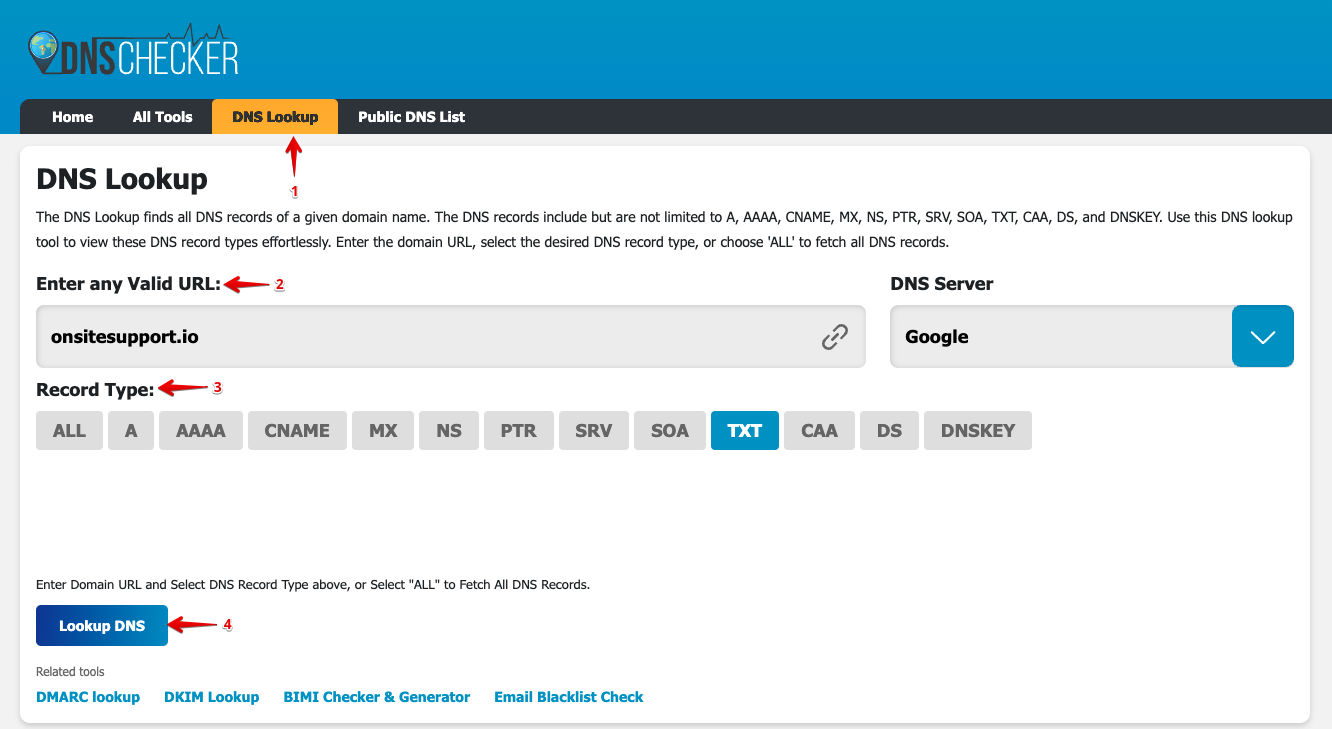
Once the results populate, you’d be able to see the TXT configuration to see if it was entered correctly and if any modifications are required.
If you have any questions at all, please feel free to reach out to us by sending an email at support@onsitesupport.io