You can remove your Additional Email Addresses to stop sending/receiving emails within Onsite or to Add it as SMTP to bypass Onsite email sending limits.
This can be done so via the below steps:
- Click on the Administration (Setting Gear Icon).
- Click on the Support Channels.
- Click on Email.
- Click on the Trash Can Icon.
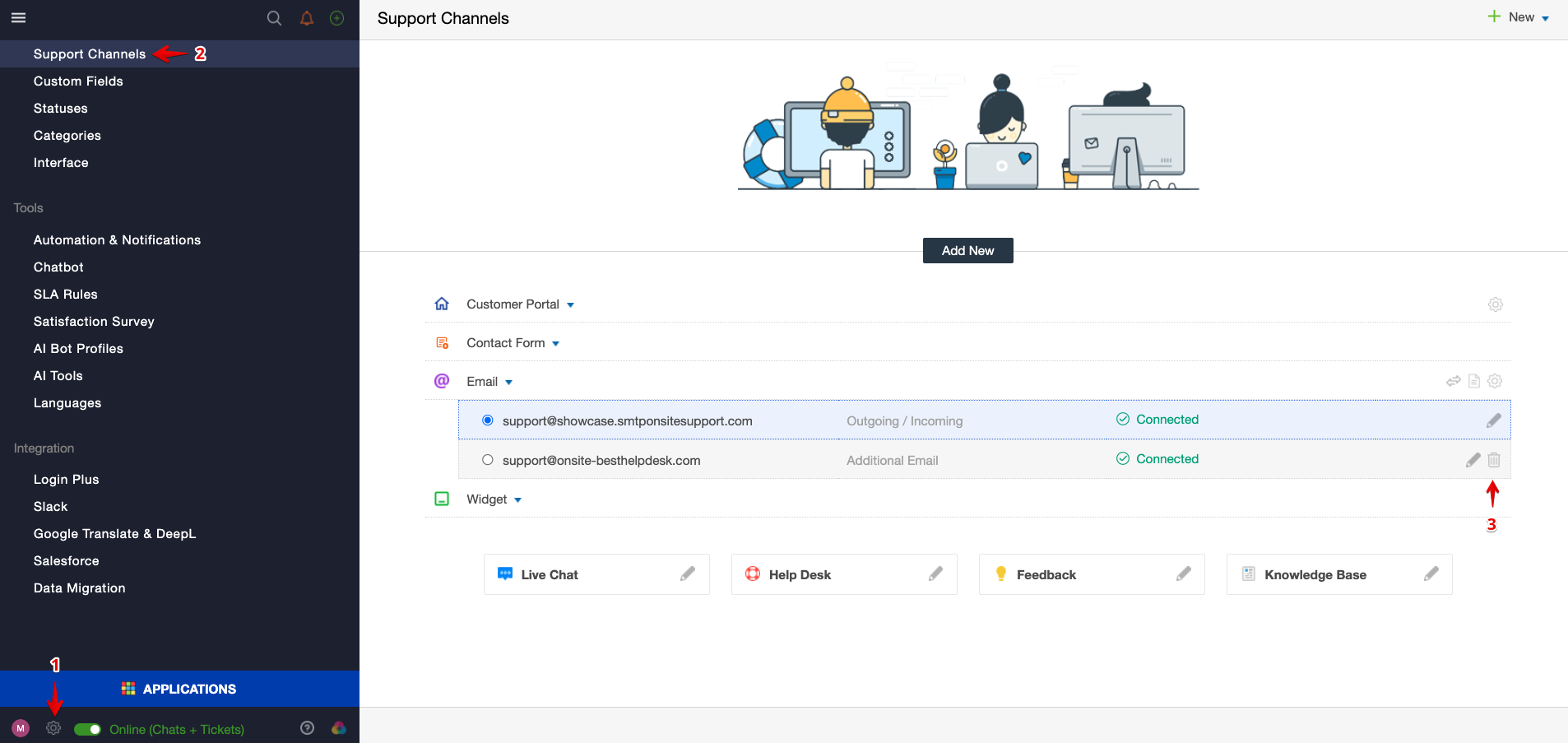
Select 'OK' when the pop-up appears at the top of your screen, as shown below.

Removing the email will result in the cessation of receiving emails within Onsite from that address, and you will no longer have the ability to send emails from it.
If you have any questions at all, please feel free to reach out to us by sending an email at support@onsitesupport.io.



