Sometimes you have more than one alias for your support mailbox and you need all of them to work in different ways for OnsiteSupport in regards to automation.
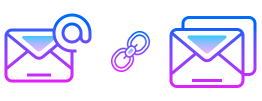
For example, your main support mailbox is support@domain.com but you also added following emails as an alias for it on service provider end:
- billing@domain.com
- sales@domain.com
Technically, it's one support box on behalf of your email services provider, but you can make them work as 3 emails in our system.
In order for Onsite Support to understand each of them as separate mailboxes, please go to Administration » Support Channels and add New Email with verification that forwarding is done to the main mailbox provided by default or the main mailbox that you've added initially.
Make sure that all mailboxes should be added and verified in order for the system not to put them into internal "Spam" folder
Once you add several mailboxes in your system, you will be able to set up Automation Rules using Triggers or build reports depending on mailboxes.
If you have any questions at all, please feel free to reach out to us by sending an email at support@onsitesupport.io.



