There are some features offered by OnsiteSupport in order to change the basic appearance of your system without any specific programming knowledge.
Title and Company Logos
When you start using your system, you need to give the name to your community or support center. This action can be done in Administration » Support Channels » Community Portal or Administration » Interface » Identity.
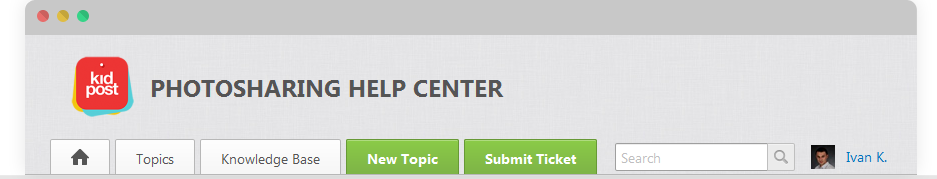
On the "Identity" tab you should upload all your company logos that will be used in different areas of your system.
- Community Logo - the logo that is displayed in the header and email templates. By default, no logo is shown;
- Login Page Logo - if you have closed system for public access, or if you use a separate login page accessed at /login;
- Favicon;
Community name and logo are not shown for registered agents and administrators.
You can also remove the footer logo with the paid option - "Branding Removal" that you can purchase anytime from your account or from Administration » Interface » Identity.
Additionally, you can specify a custom domain name to use custom URL for your support center in Administration » Support Channels » Community Portal » Options.
Email Notifications
By default, all email notifications will go from the name, that you've used while creating your community. Most likely it should be the title of your system. But you can change the "From" field anytime for all notifications in Administration » Support Channels » Help Desk.
Please read more details on how to change email templates to insert any required custom information in notifications.
Interface Settings
OnsiteSupport offers desktop and mobile versions of the interface. If you want to turn on/off the mobile interface, please go to Administration » Interface.
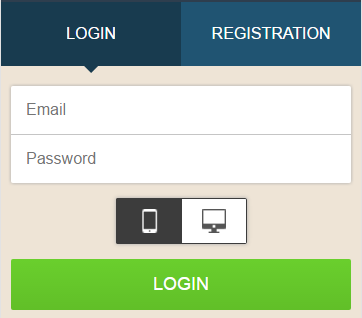
You can also switch to the Desktop version from the mobile interface.
Extended Appearance Features
The self-hosted version offers extended features in customizing the appearance of OnsiteSupport interface with the help of themes to match your company website. This option requires specific knowledge in making your branded interface.
Cloud Version
You can add custom css, js, images and override header and footer templates in Administration » Interface.



