- Migrate data between Onsite and other helpdesk platforms automatically
- Easy testing to see how the tool works and how the data migrates
- The tool keeps the relations between tickets and other records
- Out-of-the-box ticket field value mapping
- Quick and knowledgeable customer support
- Customer’s conversations (tickets, chats, and their associated info: fields and attachments)
- Customer’s fields and its values
- Agent’s fields and its values
This article shows how to use Freshdesk ideas in Onsite, how to start importing easily, and what to do first.
Transitioning from Freshdesk to Onsite Support is a breeze, facilitated by a user-friendly setup and convenient import tools. In little time, you'll be operational, and poised to leverage the Support Funnel and provide swift, personalized customer support.
Tickets in Onsite
If you're already using Freshdesk, you're accustomed to tickets - and you can seamlessly carry on with them in Onsite. Now, let's explore some of the key features of tickets in Onsite:
Link and Merge Objects in the Tickets:
Link tickets or chats to a ticket effortlessly by clicking on this icon.
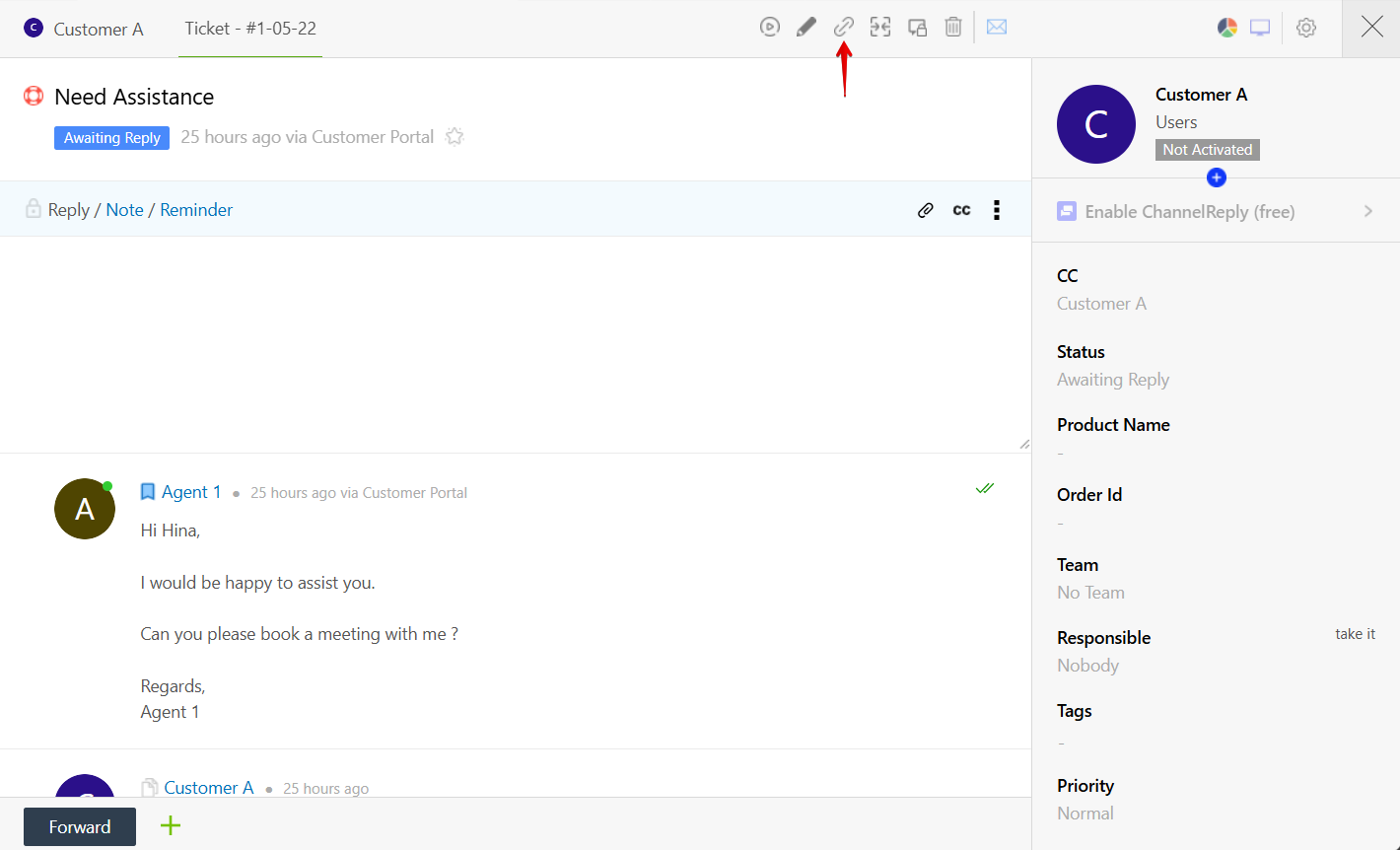
Merge tickets and chats into a single ticket with a simple click here.
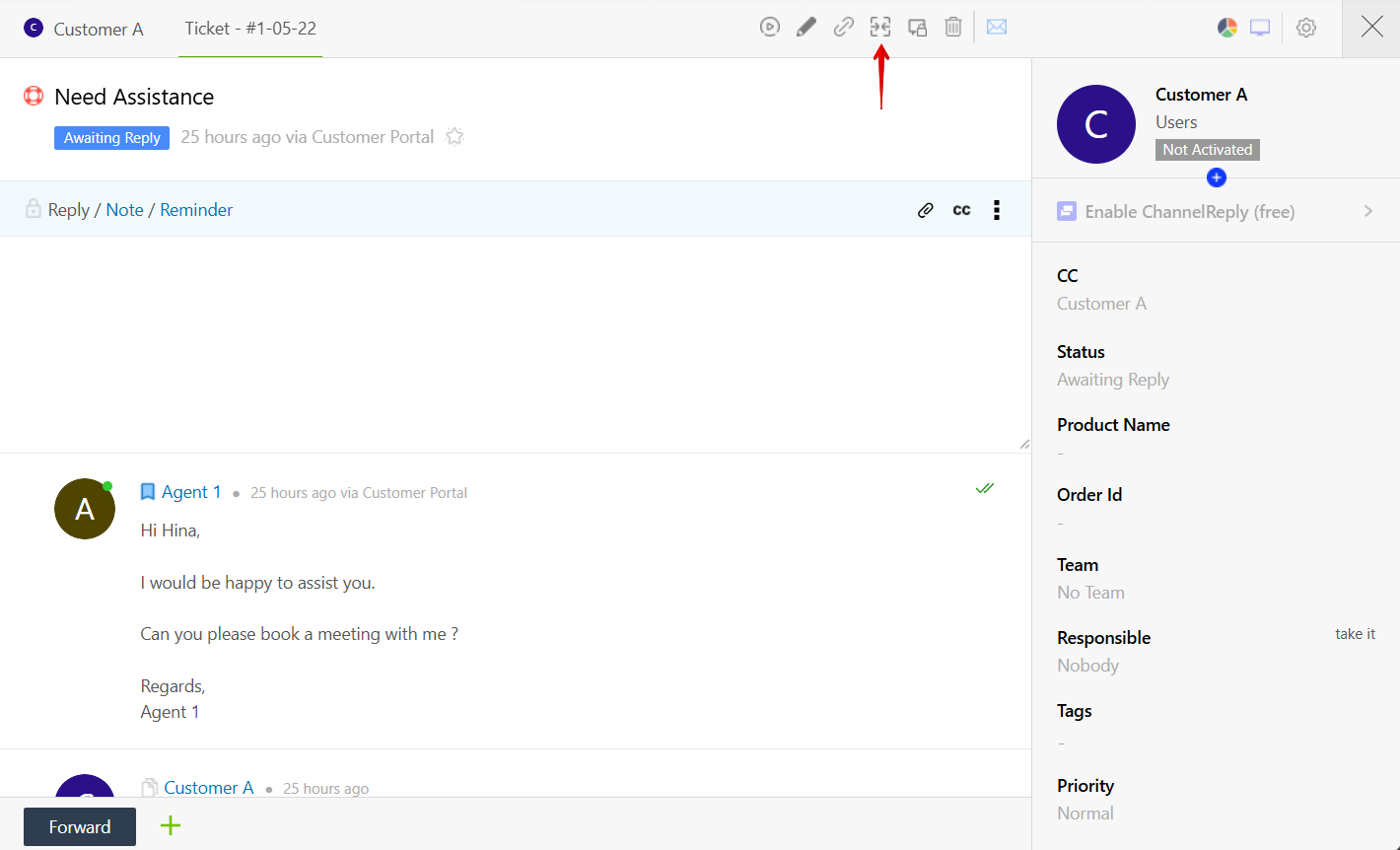
Utilizing Canned Responses in the Tickets/Chats:
You can use pre-written responses (Canned Responses) for common queries.
You can use canned responses by following the below steps:
1. Click on the Three-dots Icon on the right as shown below.
2. Click the Canned Responses.
3. Select the Canned response you want to use.
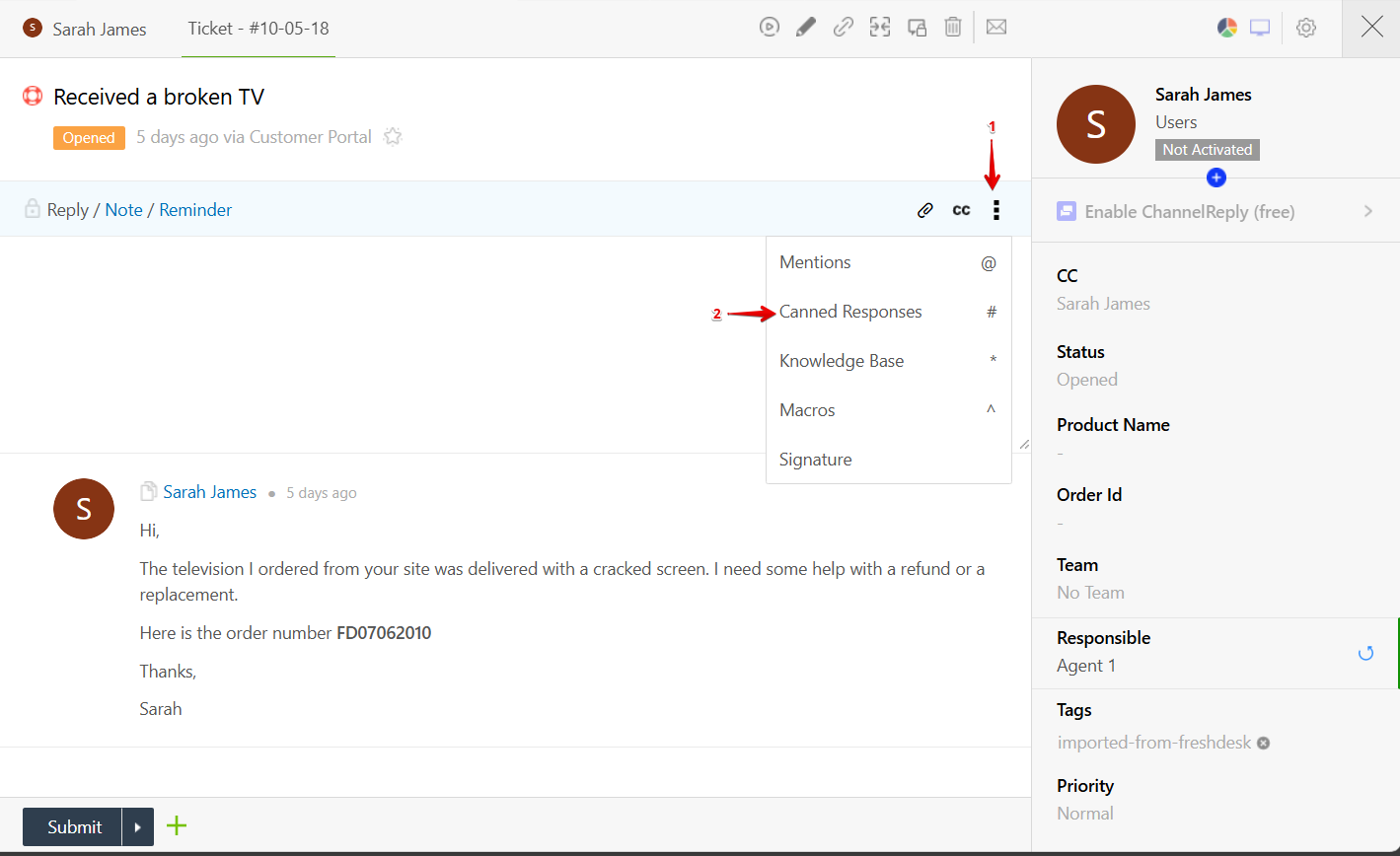
Alternatively, you can Type # on your Keyboard and type in the canned-response snippet.
You can Create Canned Responses as well.
Bring over your macros:
When transitioning from Freshdesk, you'll also gain the ability to create dynamic macros. These macros allow support agents to efficiently update request properties and send predefined replies with just one click. Utilizing macros can significantly streamline responses to similar requests, saving agents time and effort in their daily tasks.
Set Up Automation Rules:
Similar to Freshdesk, Onsite also offers automation tailored to your workflow, as detailed below.
For instance, we've crafted an automation where tickets sourced from Amazon are automatically tagged with the label "Amazon."
Analytics Overview in Onsite:
We provide ready-made analytic reports with essential metrics covering team performance, forum trends, and community activity. Check out the available reports:
Insights - provides data on the total volume of queries and the current load on your support team;
Performance - gives you an understanding of whether your customers receive the answers in a fast and efficient way;
Votes & Trends - lets you analyze the most active users in the community, the most popular ideas at a certain period of time and other voting trends. The report is available only with Feedback solution enabled;
Search Insights - shows visitors search data including top search queries entered in your help center and searches that didn't give any result.
This article explains the Analytics Report in detail.
Importing Freshdesk data into Onsite:
We have an inbuilt migration feature to enable our customers to migrate data from Zendesk, Gorgias and Help Scout to Onsite.
Looking to migrate data from any other helpdesk that we don’t support yet? Don’t worry, we’d love to hear about that as we plan to keep adding more migration options with time.
Benefits:
Let’s dive right into this.
Which data will be migrated?
Customizing Onsite - Getting started:
Finally, to start supporting your customers in the right way, we recommend:
Adding Your Email Address to Onsite Support - Email is considered to be one of the main support channels, so it should be a primary setting you should work on when the Onsite Support instance is going live.
Setting up Multiple Forums & Communities - OnsiteSupport lets you organize several forums for different teams in the company, separate products, or multilingual platforms and manage all these communities in one backend.
Upgrade / Downgrade Permissions - This guide elaborates on how you can Upgrade and Downgrade the user permissions within Threecolts Manager and Onsite. This is to ensure your team has the required access and to ensure your information is safe and can only be accessed by authorized users.
Account Settings - These guides will provide you with information on how to Configure Business Hours, how SLA Policies Work, how to set up SLA in Onsite, and how to Configure Time Zone.
Training Videos - You can see all the Training Videos here.
When you switch from Freshdesk, you can still stay integrated with your favorite tools like Salesforce, Slack, WhatsApp, and Instagram. These integrations help you support your customers from one platform and resolve their issues faster:
Integrate with Salesforce - Integration with Salesforce allows the support team to view Salesforce account details, create new leads, contacts, and cases right inside the OnsiteSupport agent interface.



