At Onsite, we work hard to ensure you have a seamless experience and benefit from our help-desk.
If you’re here because you’re experiencing bugs, or having a frustrating experience, please reach out to Onsite Support to give us a chance to resolve it, please do — we'd love to try to help.
Account Cancellation
If you still want to cancel, you’ll find the steps below:
1) Please Click on Billing > Accounts
2) Click on View
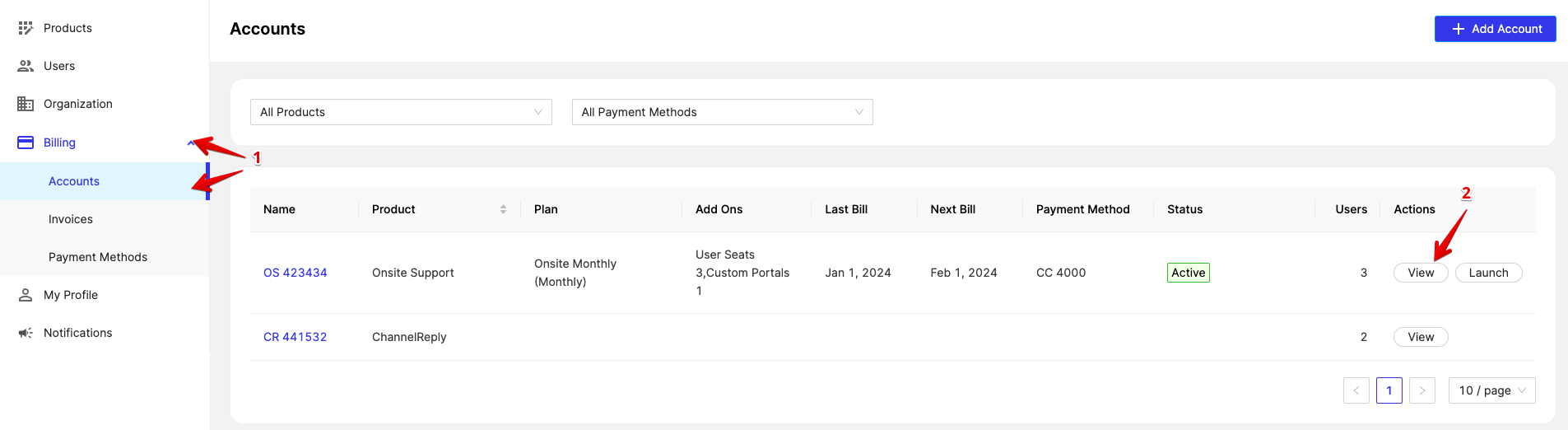
3) Click on Settings
4) Click on Cancel Account
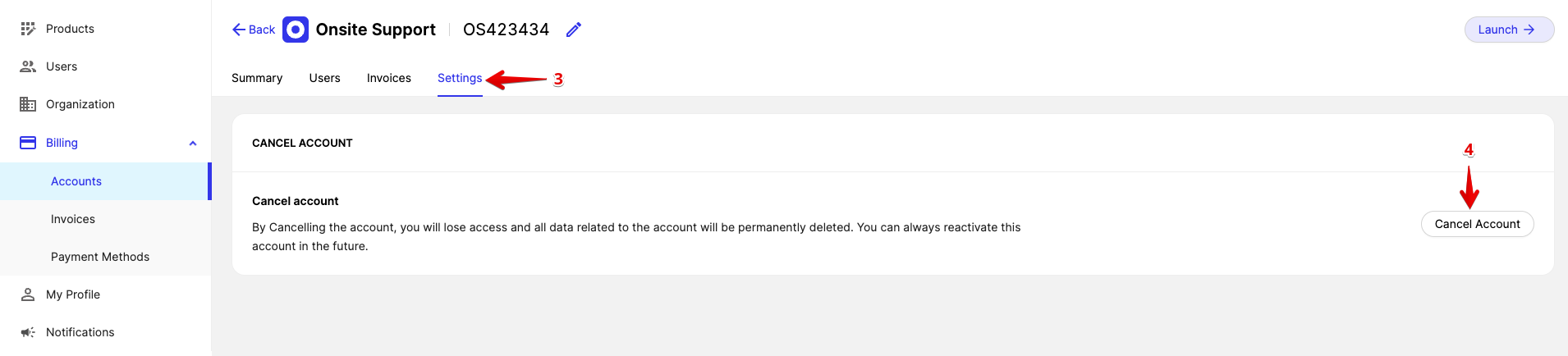
You'll be prompted to enter the cancellation reason. Please select one that applies.
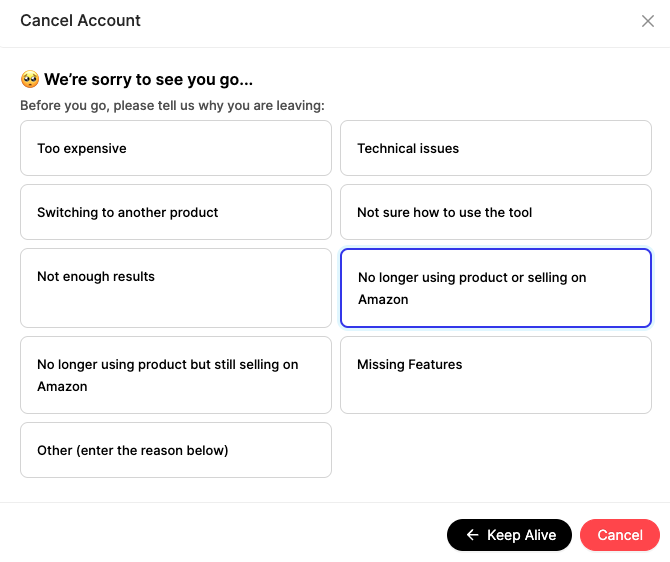
Once completed, you'll be able to see the updated Cancellation Status, showing when your account will be cancelled.
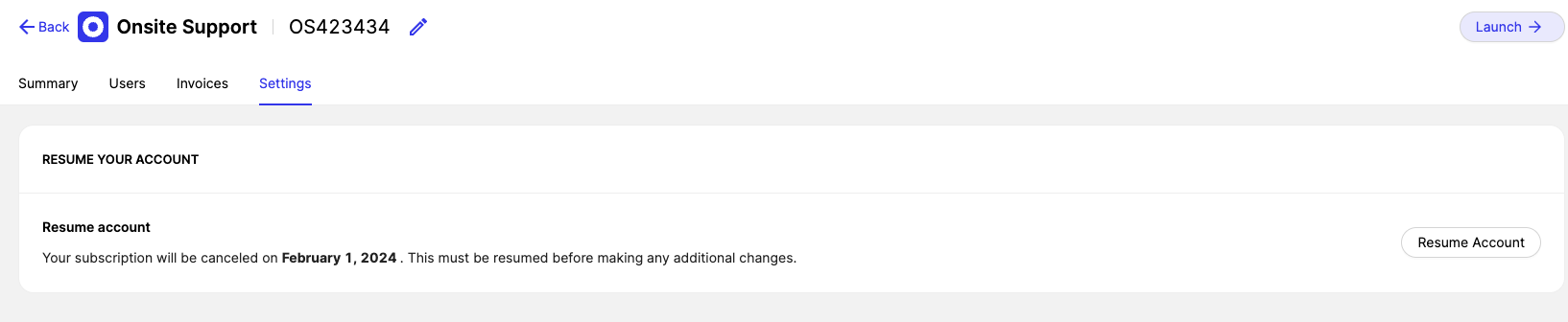
Refund
A subscriber to the OnsiteSupport service may cancel their membership at any time. Cancellation within a trial (before any charge has been made), will incur no further charges, and account termination will happen shortly afterwards.
Cancellation during a monthly, or annual membership cycle, will retain access to the software service until the end of that paid period. A member can enjoy the service for the remainder of this duration, as they have already paid.
There will be no liability to provide any form of refund by OnsiteSupport or its owners after a monthly, or annual cycle has already started and been paid for. If an account has been canceled, the customer will still retain access to the software service until the end of that paid period, as they have already paid.
If you have any questions at all, please feel free to reach out to us by sending an email at support@onsitesupport.io.



