While the responses to a customer are sent via an Automation, if this is missing, please re-add it using the below steps:
- Click on Administration (Setting Gear Icon)
- Click on Automation & Notifications
- Click on New Trigger
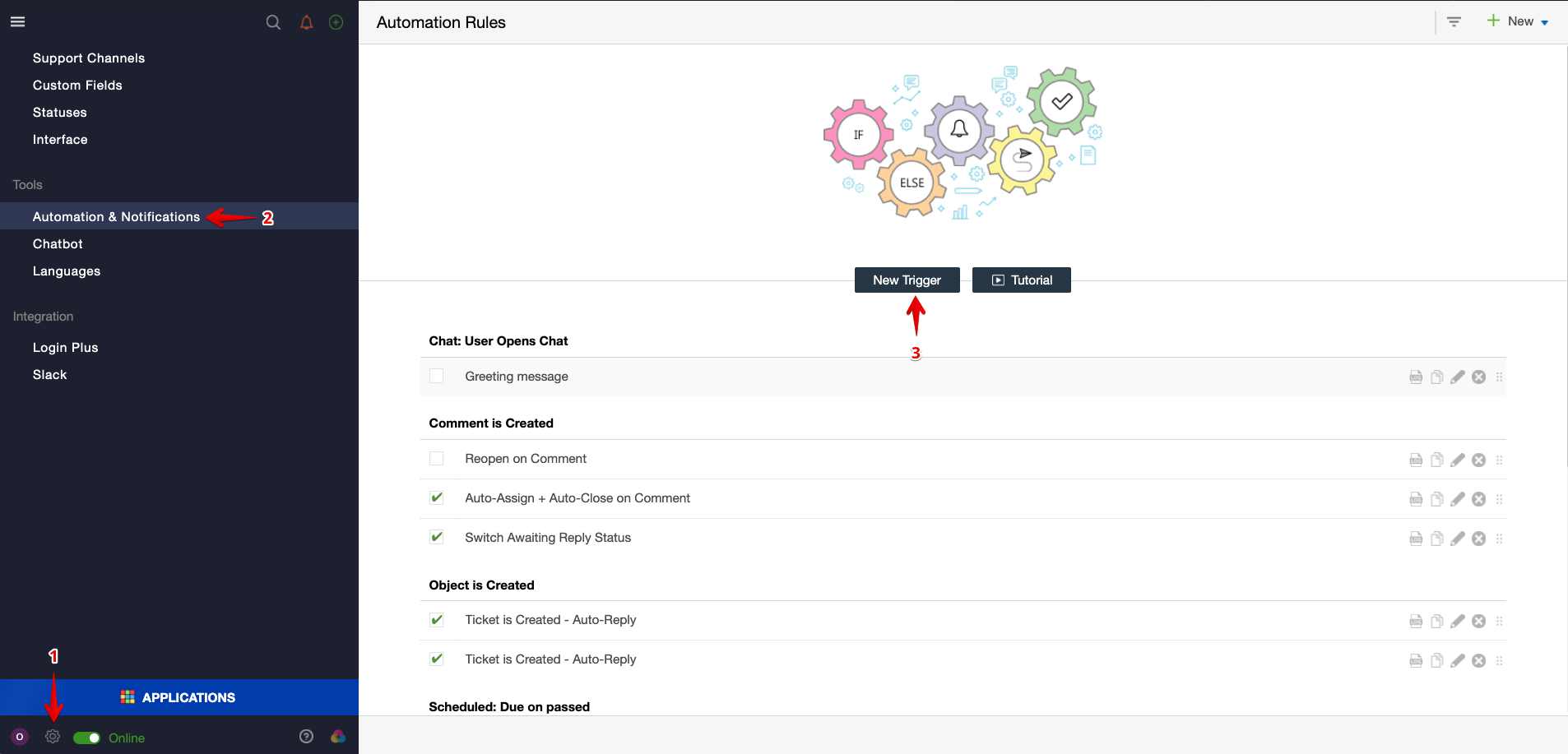
The Add Trigger screen would appear. Please fill out the details below:
- Name: [Notifications] Notify customer about the response
- Event: Object is Created
- Actions: Click on Add Action > Select Subscribe > Author. Click on Add Action again and select Notify > All Subscribers
Once done, please click on Submit
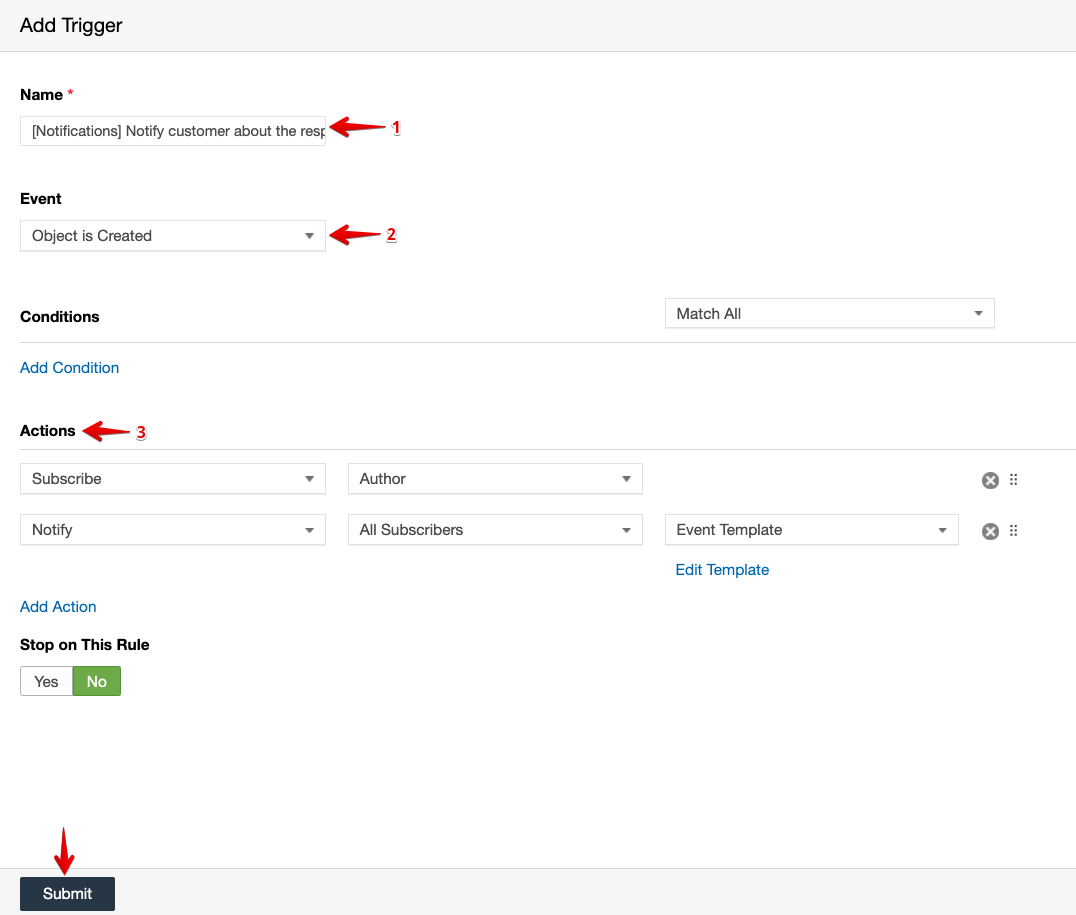
If you have any questions at all, please feel free to reach out to us by sending an email at support@onsitesupport.io



