While managing a team of agents, staying informed about changes made to a ticket is crucial. In this article, we'll explore the essential guide on how you may obtain the historical changes made within a ticket, providing insights into the valuable information they contain.
The Change Log shows information ranging from:
- When the ticket was received
- Timeline of particular changes made
- Agent/s that have made changes to a ticket
- Triggers that were applicable on the ticket
- When the ticket was closed / deleted / restored
To access the Change Log, please follow the steps below:
- Access the Ticket > Click on Setting Gear Icon
- Click on Change Log
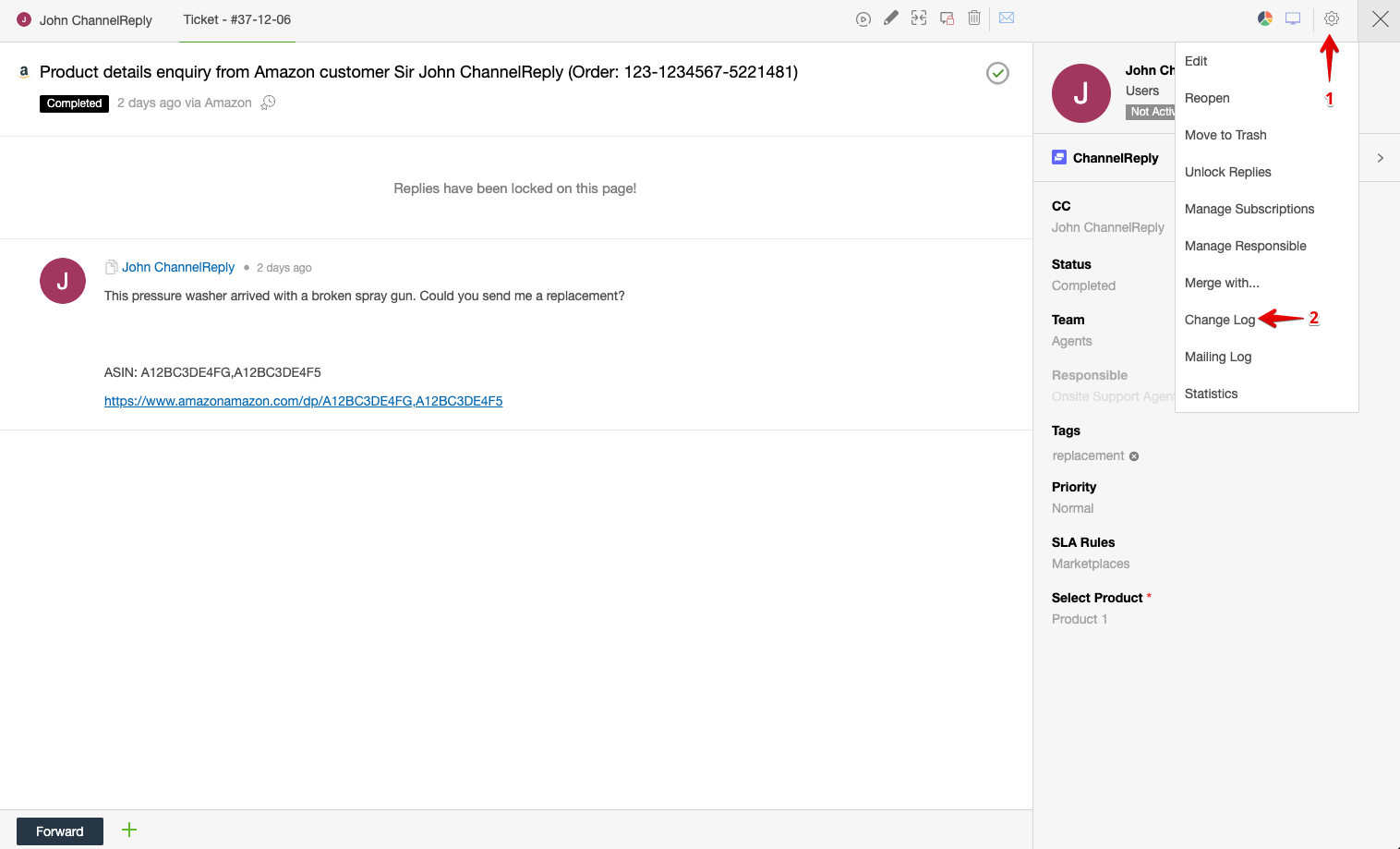
As shown via the screen-shot below, you'd be able to see the list of various changes made to a ticket & chat.

If you have any questions at all, please feel free to reach out to us by sending an email at support@onsitesupport.io



